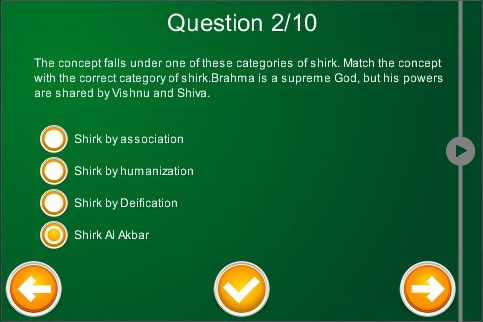I don't like modal popups, because they force you to close them before you resume normal input -- and because they tend to dominate the screen.
When I made Valence, I had a dilemma: where do I put the information on atomic valency? How do I show the player the valence of a particular element which they hover over?
I put a (badly placed, I admit) popup in the center of the screen that shows the info of any atom you hover over:
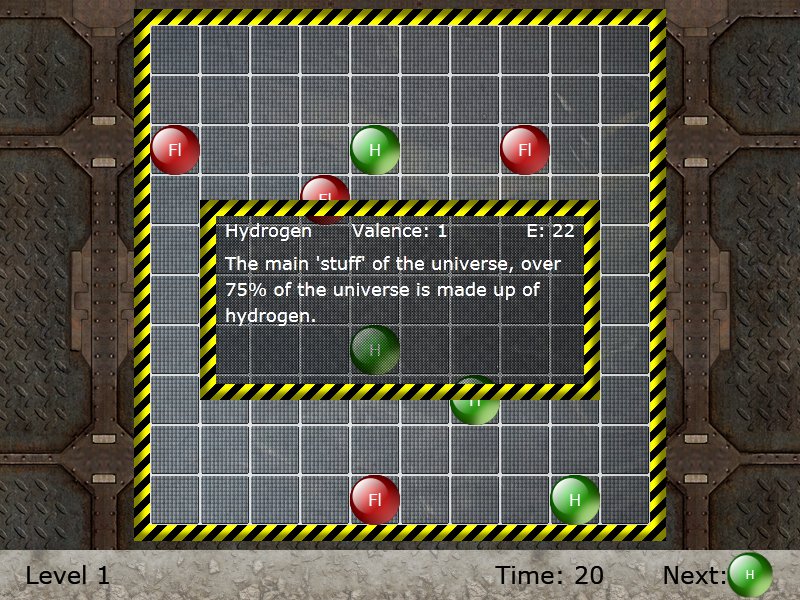
Ideally, this should have been closer to the atom you hovered over, but I wanted it to be guaranteed readable all the time.
In my current game, I'm faced with a similar dillema; it's a quiz-based question, and the screen is already full of information (current question, answers, and next/previous/done icons).
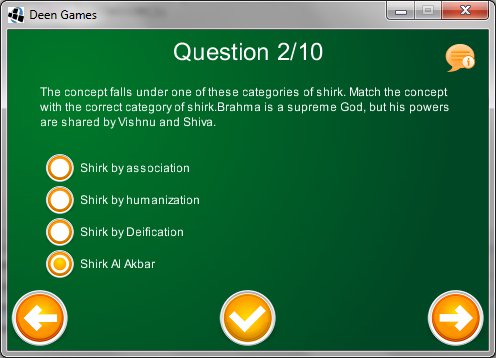
Having said that I can't fit in the additional question information (extra info/tips for the current question), is there a mobile-friendly alternative to using a "hover over me for more information" control? There's no concept of "mouse is over X" in mobile devices, so I'm out of luck.
You can see the info icon in the top-right; clicking? on it would reveal an information panel (which would cover some of the question/answers information) with some additional information. This is not strictly necessary, but may be useful to some users.
But is it a good idea? Are there maybe alternate approaches? As I mentioned earlier, modal dialogues may work, but I don't like the forced aspect.