I'm considering having a slide out modal on the documents listing page, allowing you to quickly view all of the details of the document... I kinda feel like redirecting the user to a separate page to view some of the details is breaking the flow more than showing a contextual modal which could show all the same information...
I am generally convinced by your argument. A sliding widget does seem like a good idea, but I don't really know. Here are some options to consider to figure out which approach you'd prefer:
Shadow users to see how your app is being used in the "wild". This may give you some ideas about what your users would prefer.
Do some basic usability studies on your existing app to see whether this portion of the interface causes any problems. These are the basic five-user tests that everyone loves doing. You might identify other areas you should work on improving first.
Develop both interfaces and run a bona fide experiment to determine which is better. (A/B testing.) This would be a lot of work. I'd go with another approach if you can get your answer by other means.
Some other questions worth looking at:
Extrapolating from my experience as a user of other web apps, I'd be concerned about performance. A lot of modern designs are very nice until performance is considered. Any lag, whatever the reason, affects usability. Suppose you're comparing systems that take 1s vs 5s to load or render something. That's a significant difference.
You might think that opening and loading a new page would take just as long as loading data for a widget, but that depends on how the page is coded. For instance, how many scripts is the page running? How good is the javascript engine that's controlling the widget? Etc.
Web apps have become so bloated that I favor html fallback for email. I use the mobile version of some sites on desktop. I tend to open pages in background tabs, so new pages are immediately available when I'm done with the current page. With sliding widgets, that likely wouldn't be an option. There's even lazy execution of javascript, so they don't run in the background anymore, so it might not even be possible to allow the widget the load and render in the background. These behaviors may be idiosyncratic to me, but tabs are a prominent feature of modern browsers. At least, it serves as 'food for thought'.
I'm not arguing against using a sliding widget. These are just some potential issues that could make the widget better or worse than loading a separate page.
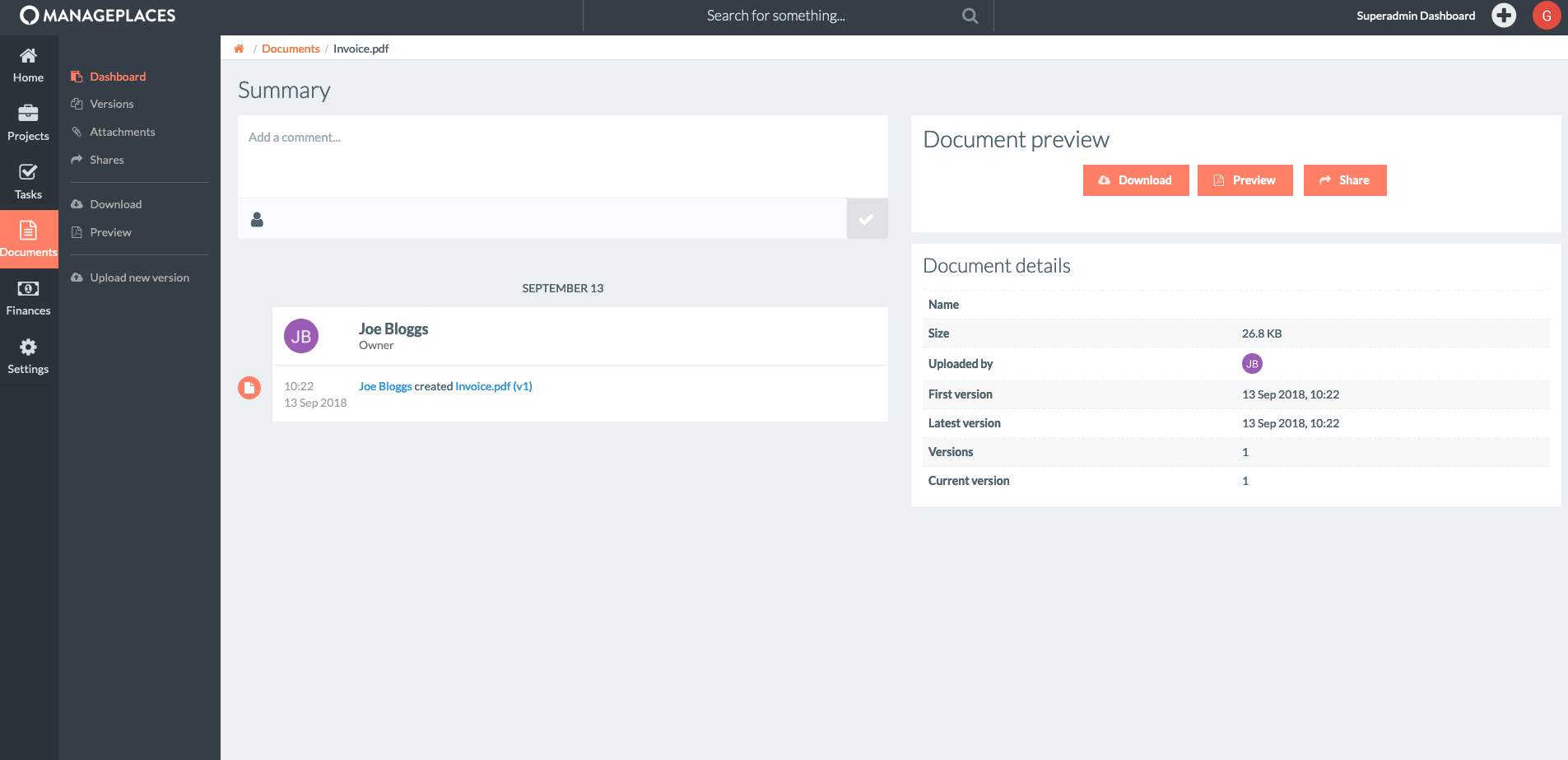 This is the current UI that I'm considering replacing. It's not great as it stands so needs updating regardless
This is the current UI that I'm considering replacing. It's not great as it stands so needs updating regardless