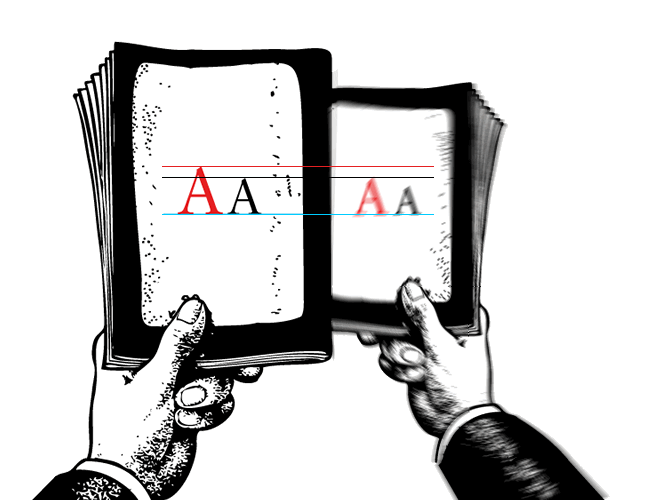I always have the same question when I am working on a new project and I have to start thinking about responsive design.
What do you think about reducing the font-size of the website content from 16px (Desktop) to 12px in the Mobile version?
I think it is not a very good move in order to have a good UX. When I come to my colleague at work (he is UX designer as well) with a problem about how the content looks on mobile, he always told me to reduce the font size. I am keen on keeping the same size with maybe a little font size reduction for titles.
What do you think?