What is the difference between the hardware back button on Android VS the Navigation Back button and also the Navigation "Cross" button. Attaching examples. This is purely from a UX point of view and not on the functional side. From what I've heard, its basically going a step back VS Closing the whole process all-together. Is it really necessary to have a navigation back button?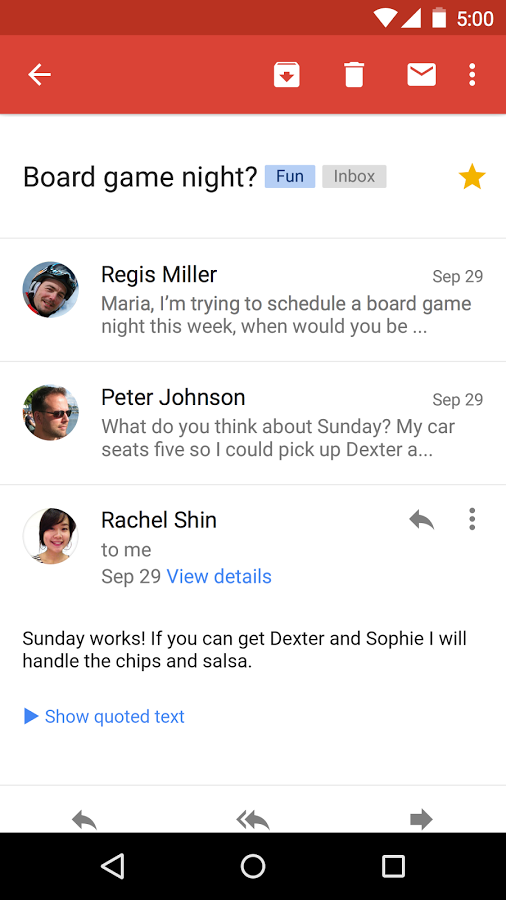
-
3Which navigational cross button are you talking about?– HarshalCommented Apr 7, 2017 at 6:52
-
For example: The cross when you get to composing a mail in Gmail/inbox– Mayank SagarCommented Apr 7, 2017 at 7:16
-
The button at the top of the screen is actually not called a "back" button but rather an "up" button in Android. I know, it doesn't look like an "up" button but that's the term Google uses. It's for navigating upward through the hierarchy. See material.io/design/navigation/… The button at the bottom is a "back" button, which isn't necessarily in hardware, but is implemented by the system rather than by the app. So your question title might be, What's the difference between an up button and a back button?– LarsHCommented Apr 10, 2020 at 18:42
1 Answer
The hardware button returns you to a previous state. If you switched between apps, it will take you back to the app you came from. Say for instance, you follow a deeplink from app A and it takes you somewhere in app B. The hardware buttons allows you to go back to app A, while any present back or close button in the app will take you to an other page within app B.
Also, it's also some sort of fail safe. There are ways to hide the soft keys on Android (Samsung still has them build into the phone). So with the correct navigation within your app, you're guaranteed your users will be able to navigate no matter.
If you're looking for a reason to remove those buttons, you could build your apps navigation on gestures (swipes). It has less affordance since it's not a visible form of navigation and is therefor not advised, but you could.
-
+1 it's also some sort of fail safe... I too thought of that first. :)– DipakCommented Apr 7, 2017 at 7:30
-
So is it viable to have navigation within the app with only the hardware back button? Commented Apr 7, 2017 at 7:34
-
It is viable, but the might be user base, however small they may be, that don't have the hardware back button because they've hidden it themselves or done by manufacturer. My personal recommendation would be to not rely solely on the hardware buttons. Commented Apr 7, 2017 at 7:46
