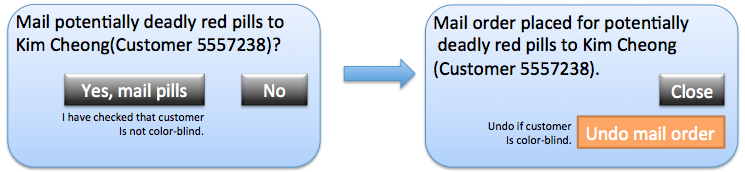What is a good way to ensure that a web-app user does not make a potentially dangerous choice or recognizes that an undo is necessary?
Scenario (anonymized):
- Red pills must not be sent to color-blind customers since they could mix them up with the regular green pills and die.
- The color-blindness attribute of a customer must not be stored in the customer database.
- The web-app user can ask the customer about their color-blindness while placing the order (think call center).
- Color-blindness probability in the relevant customer population is at most 1%.
- Update: Ordering red pills is a rare event.
Current proposal:
I am thinking of a two-step page where the user is reminded of color-blindness issue in a help text below the Yes, mail pills option. After selecting Yes, mail pills and placing the order, there is still a possibility to undo the action. Since color-blindness probability is so low I am afraid that users will still habituate to click Yes, mail pills.
Question:
- Is this the least bad design for confirming/avoiding/undoing a potentially but very rare fatal action in a web app?
- Apart from storing color-blindness in the customer database (not allowed) can I do anything else to avoid the dangerous action?