I'm designing a discussion forum. I want to build something that doesn't look too much like a traditional forum (I want it to look more StackExchange-like):
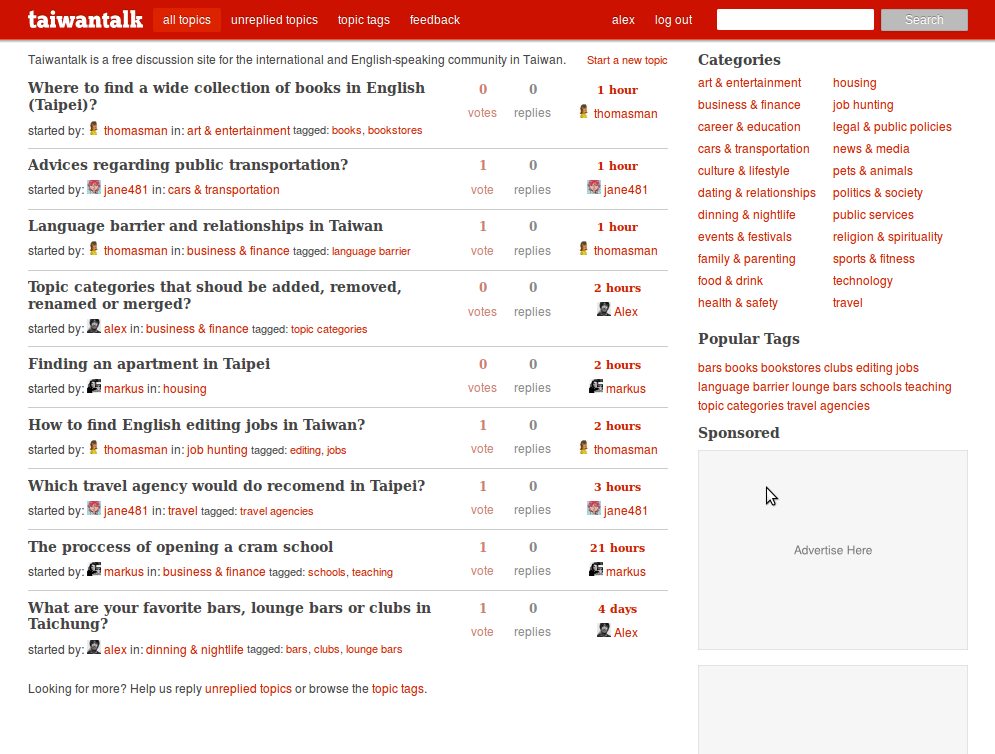
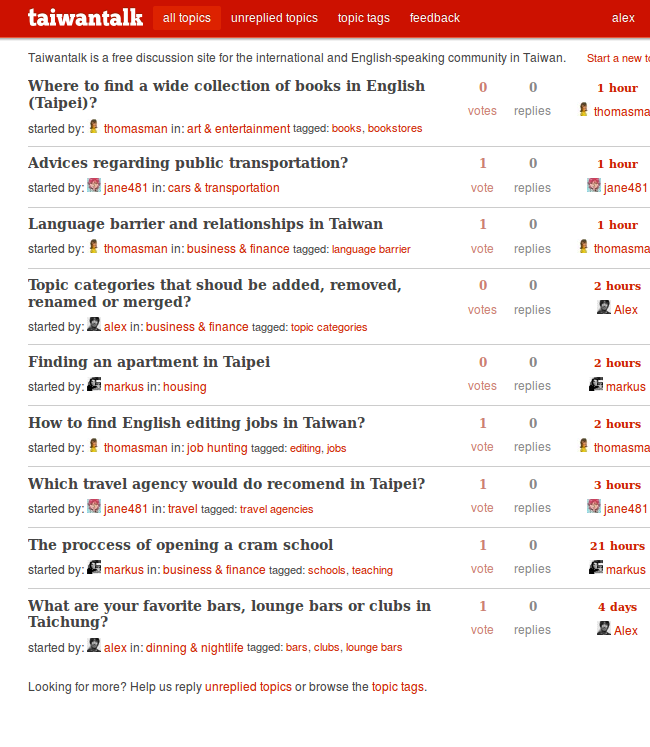
Initially I placed the categories like Digg, but then I realised that they were too many to fit horizontally in one line, then I moved them to the right and arranged them vertically in two columns.
I'm using red because it is related to some Chinese speaking countries (I'm not sure if I'm using too much or if I should make that red darker).
I'm not sure if this makes the page look too distracting or too cluttered?
(Should I make the categories link and the tag links black (or dark gray) like the titles of the questions?)
EDIT:
This is another version:
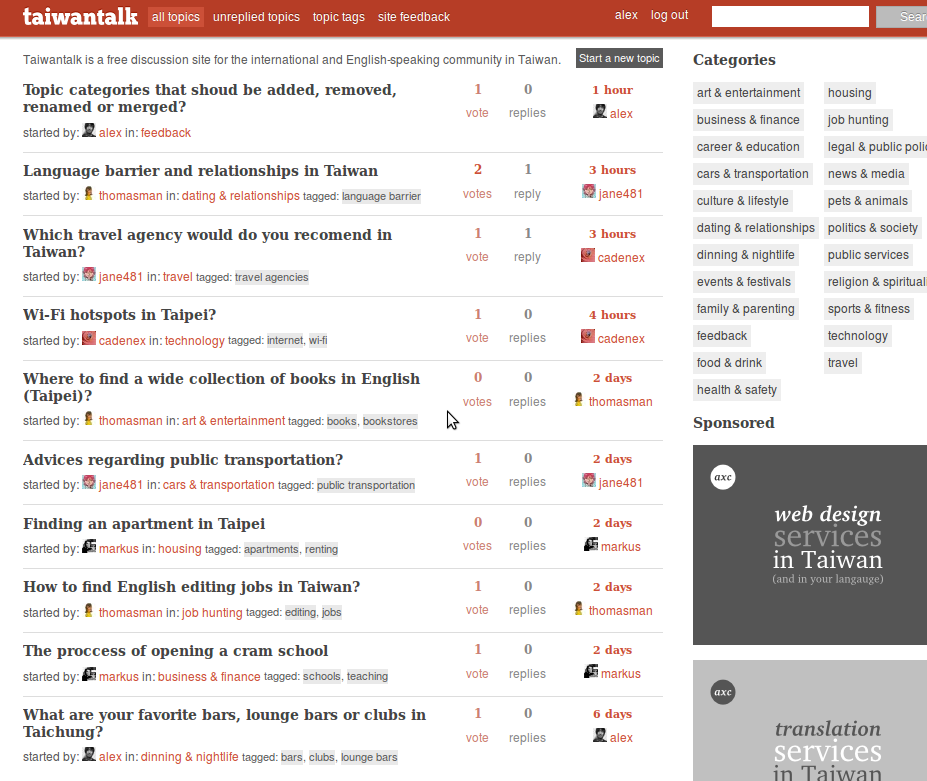
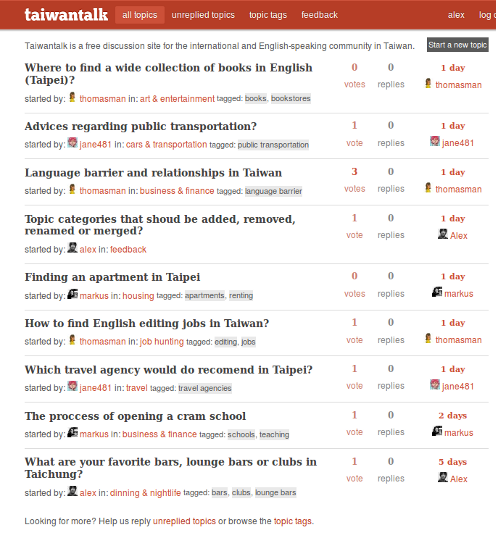
(Thanks to the answers below).
