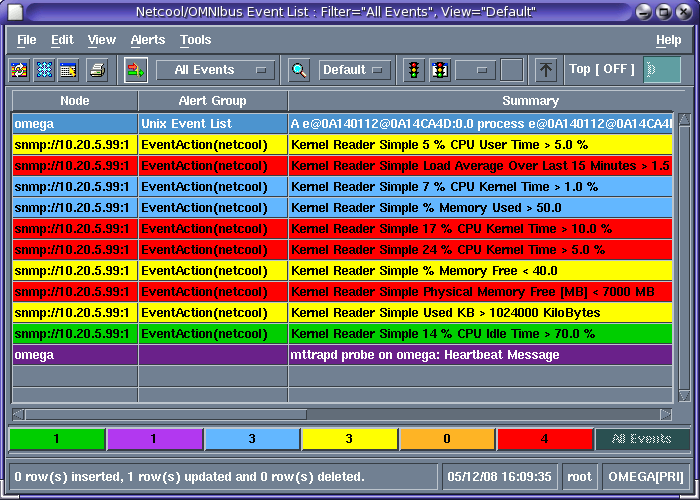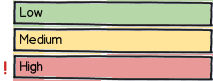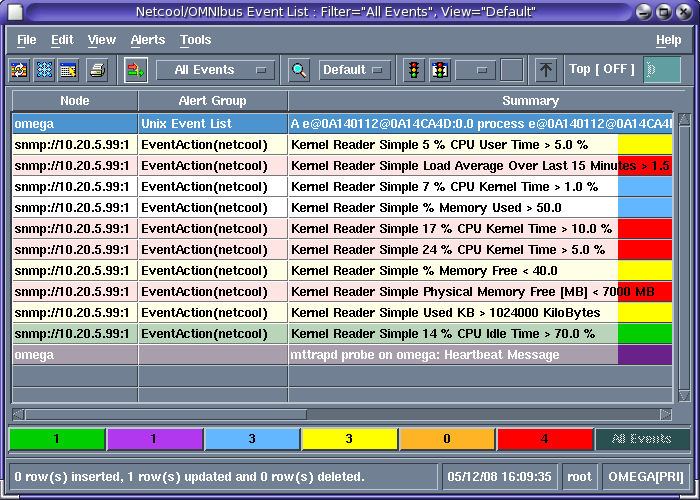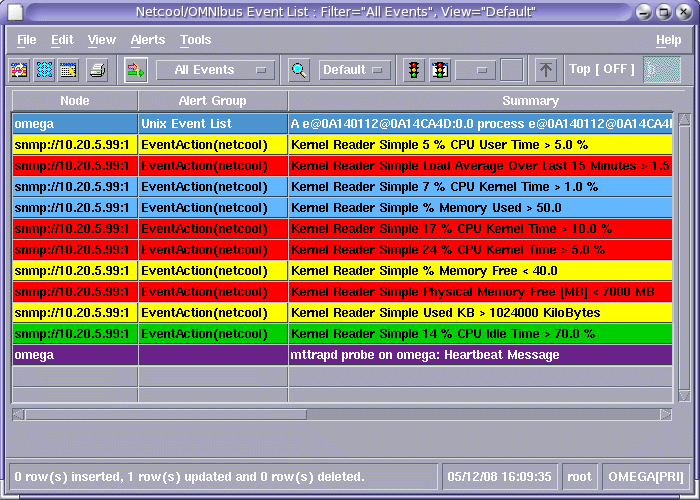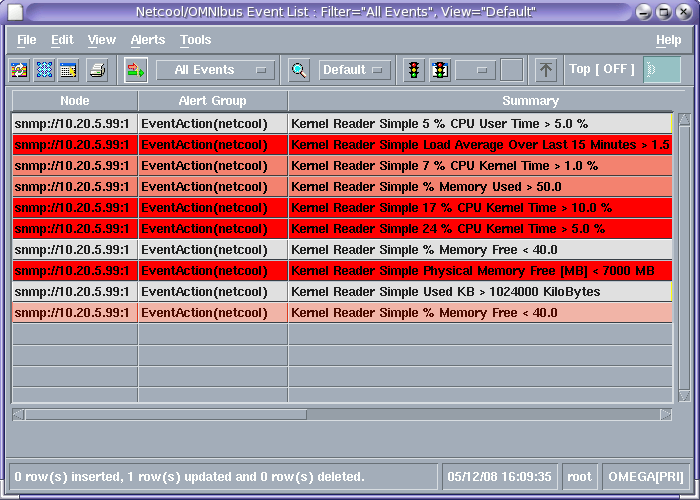I would say that losing the colors is not an option.
I am a former NOC Engineer, meaning that I sat infront of screens like these for 12 hours shifts. And I used the exact interface you are showing me now. But instead imagine 4 screens filled with 6-8 windows of these, each one focusing on a different network.
Now I'm a UX Architect :)
Talk to to people who use it currently. That will give you the insight you need to understand that these colors are awesome but one of the least problems. You need to understand how people work and use these before you change them. Asking this forum will do little because we don't understand the people who use the software. Except me of course :)
If you would try to remove the colors from my screen I would hit you :) Because having a job that requires you to monitor a screen like this by virtue means that most of the time nothing happens. So I browse the web, watch movies on my private laptop and other distractions. Each color, yes all 5 of them, had different meanings at work. And after working hundreds of hours behind these screen you develop an "intuition" for the amount of certain colors that would pour in and also the pattern in which they would arrive. If you would reduce that to icons or something similar you would handicap me.
Only one idea for improvement (there are more)
To help me, it would have been better if I could monitor a certain node/servers/adress, because each shift hands over a list of "trouble" nodes. I want to be able to keep an eye on them, so it would be awesome if I could create a specific watchlist for certain specific nodes that I know are important.
Trust me the colors are important. And you should go outside and observe real people using them. Spend a 12 hour shift with someone, it will do you more than 12 hours behind your own screen ;)
Hope it helped!