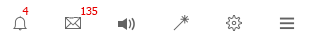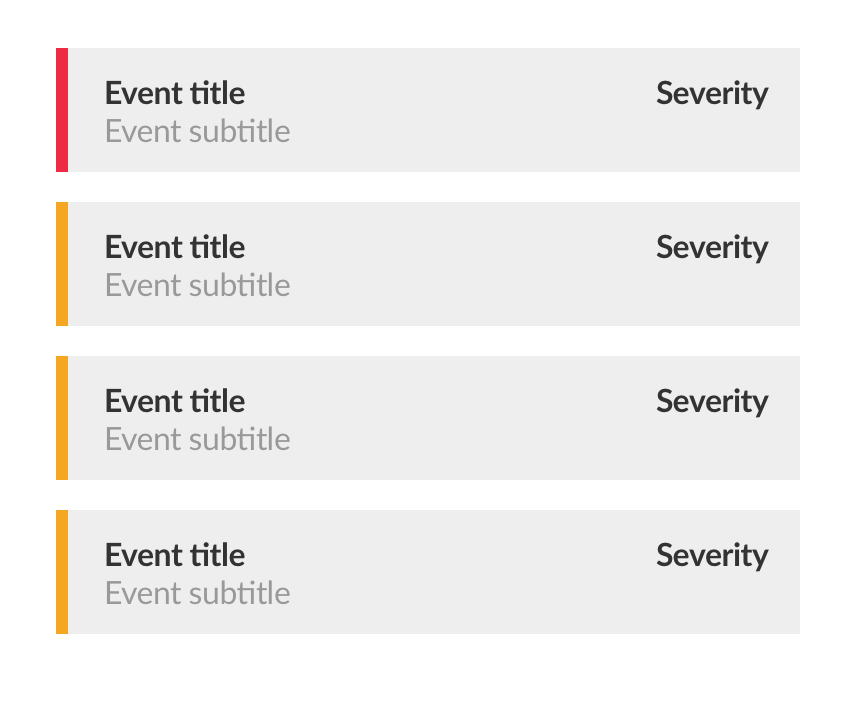We have events in our system which every one of them has its own "severity". There are severities from "deadly important" to "normal" and "success". Our goal is to visualize those severities on a button in fixed navigation. the button itself shows the number of events happened in our system, but not those severities.
We want to show the overall of severities of events logged in the system on that button. button itself is a standard bell with white background (the size is small: 50px x 50px).
We tried some solutions, like changing the color of bell or changing background of bell container. I myself suggest visual changes, since the button is small. Things like resizing or rotating.
Clearly I need some ideas based on limitations I described.
here is a mock up of what I did: