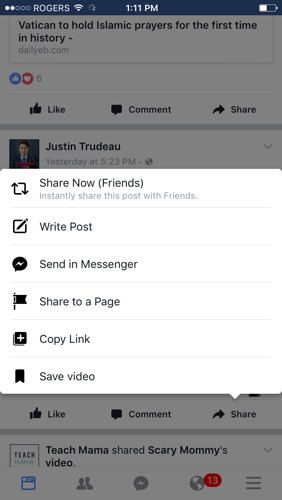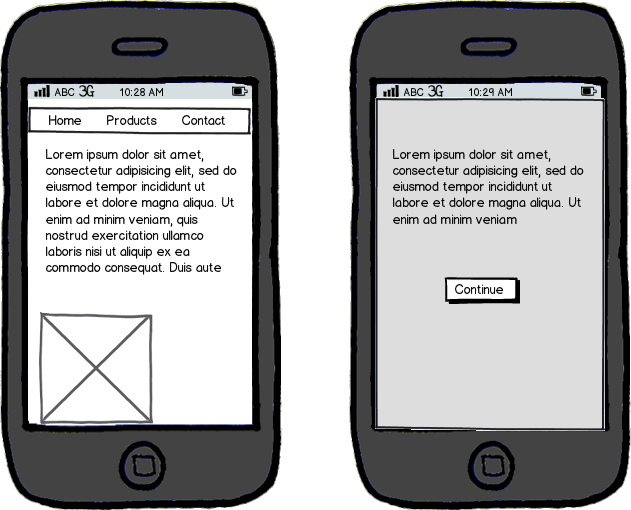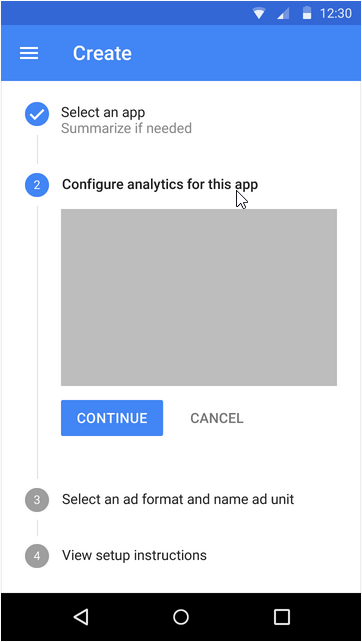I am looking for the recommended UX alternative to Modal Windows on a mobile device.
Modal Windows are useful in larger screen environments, as they allow the user to interact with the program without interrupting the workflow in the main window. The main window may be dimmed or greyed-out, but is still visible.
Obviously simple modal windows are still usable on a mobile device so long as the contents of the modal is very small (little text, usually no more than 2 buttons). However larger modals, or modals with dynamic content can lead to problems on the smaller screens of mobile devices.
I am looking for a good design pattern to replace Modal Windows on mobile devices that is intended for use in on a web oriented platform. So for example, a good alternative to bootstrap modals on mobiles. Ideally a pattern that hopefully loses none of the advantages of a modal window on a larger screen.