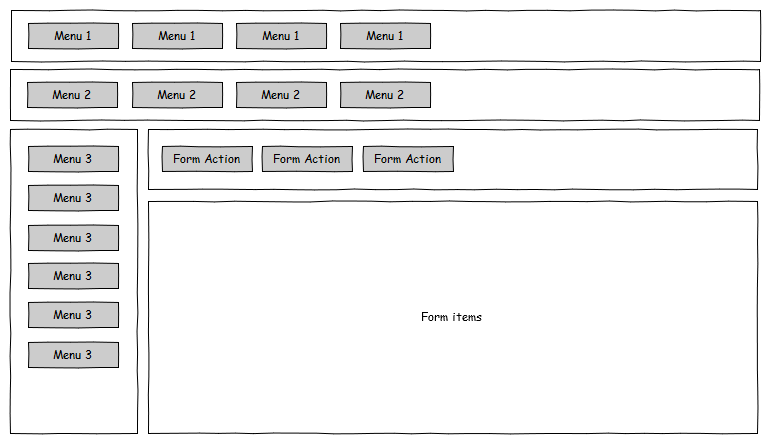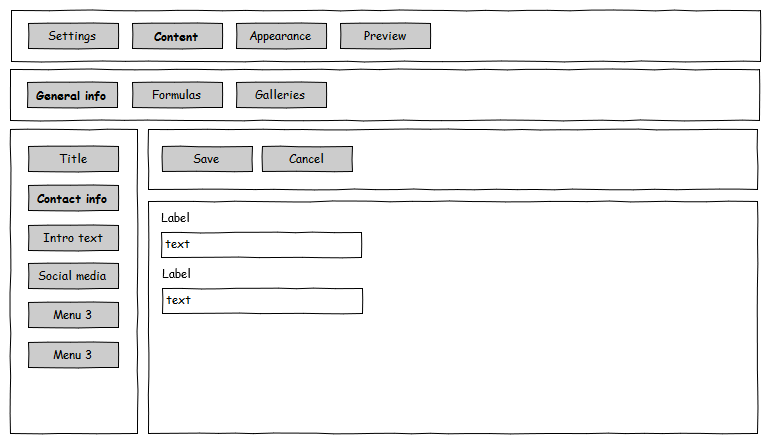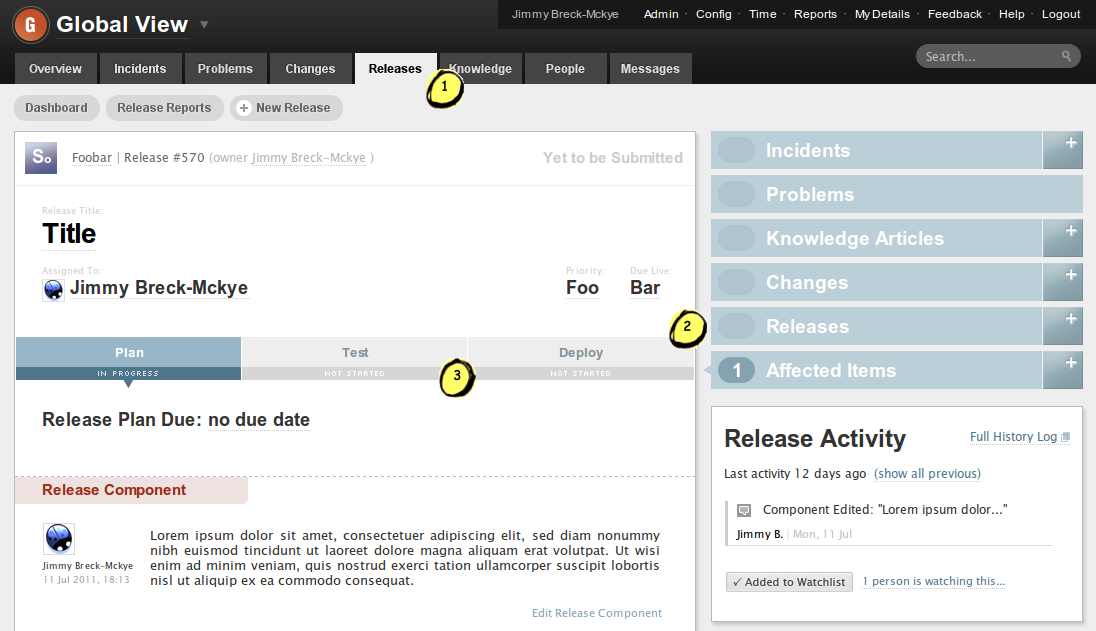(Since your profile indicates you're a developer, I'm going to answer this in the same way I help out programmers at my company. Let me know if you need another angle.)
I don't think hierarchical menus in administrative UIs are an anti-pattern. However, it is an example of "programmer thinking" when it comes to interface design. What you're likely doing is mapping your mental model of the application directly to the user interface. Instead, what you need to learn to do is map the user's mental model. This can be challenging without practice, but you'll notice that as you progress, your user interfaces become much more "intuitive" (in the sense that your users will learn them more easily).
But how do you get from A to B? Here are some basic UX techniques you could look into:
Mental modeling
Mental modeling is a technique that you can approach from various angles. One way is by using card sorting or the KJ method (also known as affinity diagrams). At a high level it involves grabbing a bunch of people from your target audience and working together with them to define the information architecture and prioritise activities. When you do that you'll figure out how your screens should work as a by product of the process, as well as achieving much more buy-in with your stakeholders since they'll feel like they're part of the decision-making process.
Here's a book I'd recommend about mental modeling: Mental Models by Indi Young.
Usability testing
Once you've designed some screens, do some hallway usability tests. Hallway usability tests involve grabbing someone in a hallway and asking them to do something with your app. Given that it's an admin UI you can easily ask them to do something simple, like "Imagine a new employee has joined the company. Your job is to add them to the system. What would you do?". Take notes without helping them out and you'll reveal a lot of problem areas in a short span of time. Keep repeating this throughout development and after you launch to keep up with how people use your UI.
The bible of usability testing is Rocket Surgery Made Easy. This book outlines many strategies you can use and especially focuses on ways to do testing without things getting expensive. Check it out.
Prototyping
Before actual development (in the sense that you create the real application, hooked into the back-end and all), create an interactive prototype that talks to mock services. You can pre-program them to just give you data you expect as you're not testing for errors, you're testing for how people use the UI. Prototyping allows you to iterate quickly without having to worry about executing real business logic. Combined with usability testing and mental modeling, you can get really far without investing too much time and money.
Todd Zaki Warfel's book Prototyping outlines various methods and approaches. I highly recommend it if you're planning to do some prototyping. (Plug: if you do front-end development, my profile has a link to an app I develop that's aimed at HTML prototyping. You may find it useful.)
Don't Make Me Think
Finally, read Don't Make Me Think to really change your thinking about UI design. You'll come away from this book recognising many flaws in your current designs and feeling inspired to tackle them in new ways. It takes 2 hours to read and you can refer back to it for wisdom for the next 10 years, guaranteed.