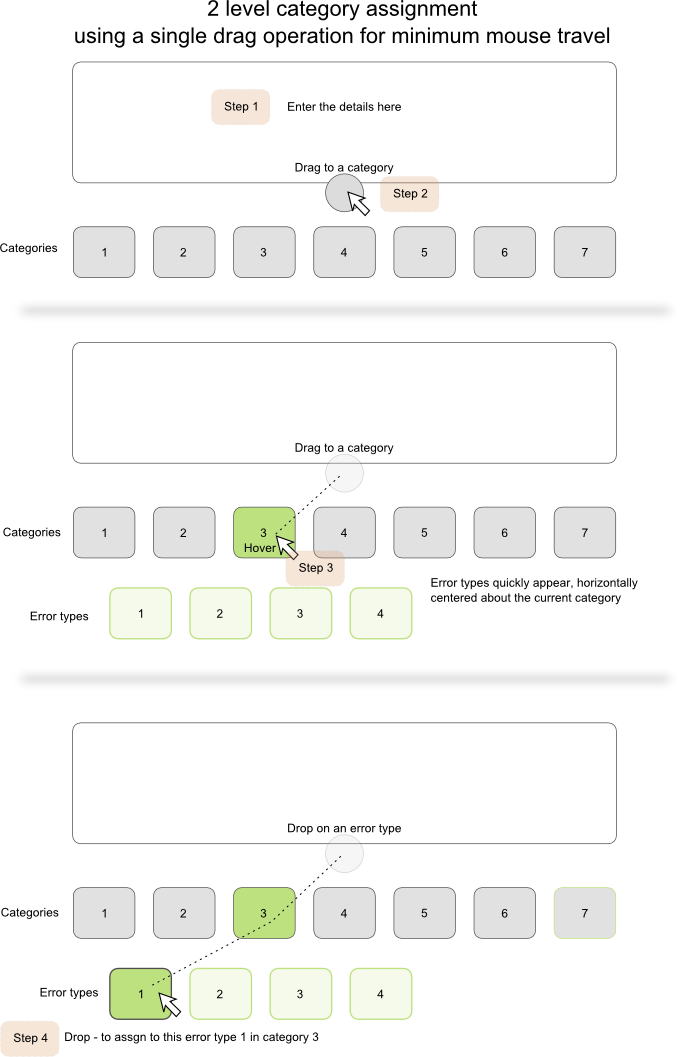I'm about to develop an application that will be used by revisers to compile the errors they find while reviewing a translation. The application will consist of a simple form in which they will have to enter some informations about the error.
One of the informations that they need to enter is the type of error. The error are separated in 7 categories with 4 to 8 error types per category. Since the users will need to fill this form frequently I'd like to make it easy and fast to use. So I'm pondering how should I allow them to select an error type.
The trivial way to do this is to present to dropdown lists, one for each level. This methods as multiples drawbacks :
- It requires 4 clicks to select an error type
- The user can't see the options before he opens the list
- The user need to aim and click on relatively small options
Is there any better/creative alternatives that would allow the user to choose an option rapidly/easily?