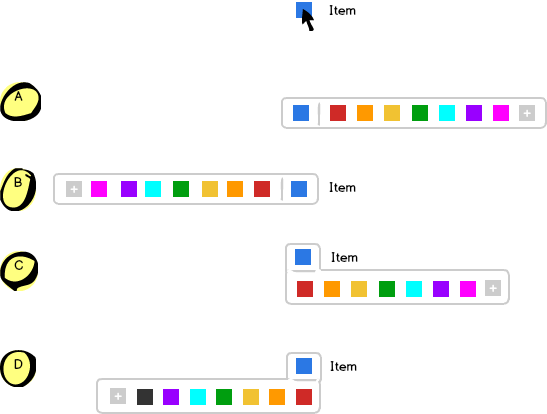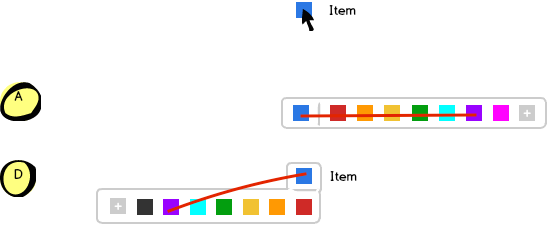I am working on a list of item with a color picker for each and I wonder where is the best place to deploy the color list.
- A : in line (above)
- B : in line (behind)
- C : Under
- D : Under and behind
According to your experience is there a better solution than the others ?