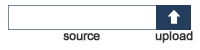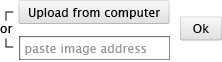Combining the two fields into one is confusing. For instance, it's not clear from the image you included what the button does and what I'm supposed to enter in the field. From your explanation it's clear that you want to allow both options. In these cases, the best way to do that is to actually show the user the two different options.
If space is a concern you'll have to be creative without affecting usability. One way to do that is to have a button labeled "Add a logo" and when clicked, pop open an overlay or dialogue that contains the two controls. The overlay should give you enough space to offer both options with enough room for explanations and error feedback.
StackExchange's upload button is actually a good example of how to do this, but since you only have 1 rep you probably can't see it. Here's how it works. There's a thumbnail of an image, and when I click on it, it shows me an overlay with two tabs: from computer and from the web. From computer is selected by default, probably because that's the most frequently used option. Each tab contains a big field; the computer one is a "browse..." upload field, and the web one is a regular text field where I can paste the URL. Both forms have submit buttons labeled "Upload" and a cancellation button. Each form also includes a single sentence explaining how to use it. This works really well, although you should do additional testing since you want to target grandmas and StackExchange probably doesn't really care that much about them ;-)
A good rule of thumb for something like this is: try to be as clear as possible using plain English. That's what your great great grandma is most likely to understand.