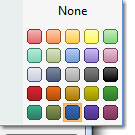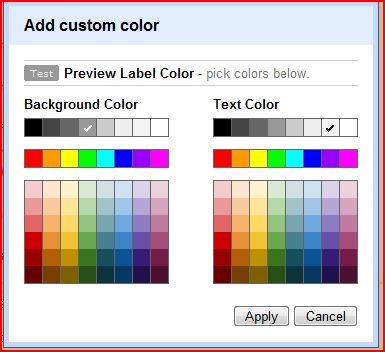I'm not a graphic designer, and I can't afford one for my open source project, so I thought I'd crowdsource this one. I'm trying to work out a set of 6-8 easily-differentiable colors for categories in my app. Here's what I have so far (and yeah, it sucks -- it's why I'm asking):

Choosing the obvious primary colors #FF0000, #00FF00, #0000FF, #FFFF00, #FF00FF, and #00FFFF looks jarring -- yes, they are easily differentiable, but at the price of being absolutely horrid.
Are there any resources on choosing a set of colors? There are many, many resources for choosing a color scheme, but these are at most 3 colors, some more "primary" than others.