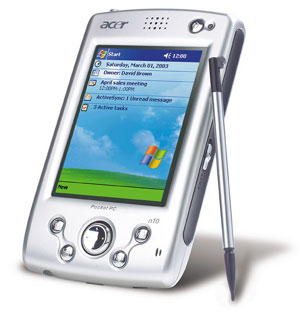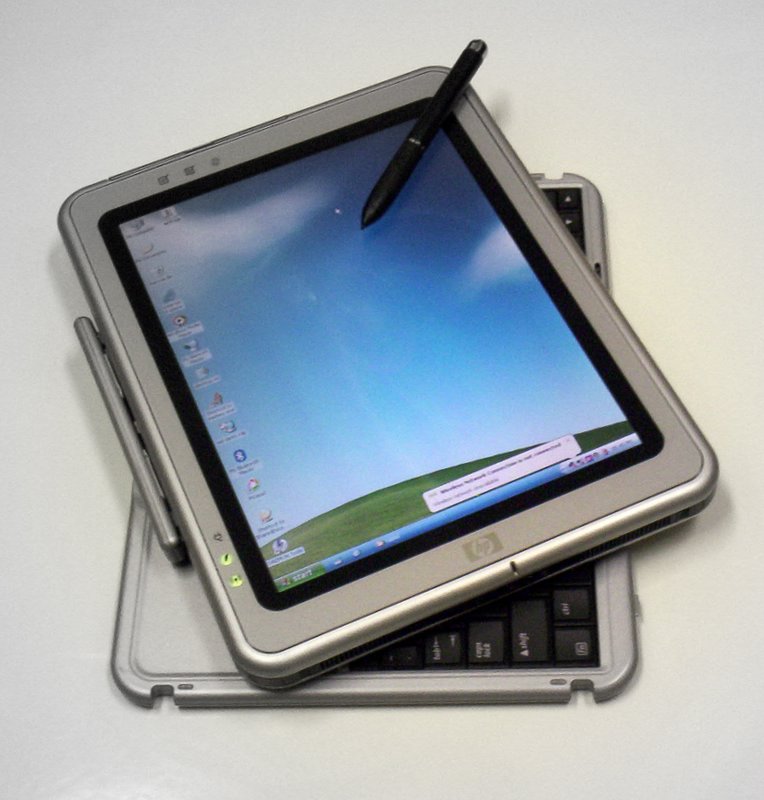I would say Apple has to do with it, but they're certainly not the only reason.
Why use styluses in the first place?
Remember the good ol' PDAs?
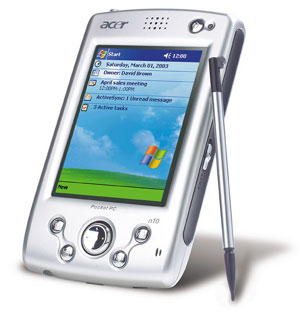
UI-Design:
You can instantly see why styluses were used with devices like these: You had no choice! How would somebody possibly touch the UI-elements on this screen with a finger?
UI-Design was more dependant on lists as we know them from PCs, than on Grid-Views and nice huge tiles. The touch-interface that came closest to this was the Desktop of Windows XP touch versions, and those were just to heavy to use on a serious basis.
Blackberry did their own thing with a mini touchpad, which outlived the classic stylus by a huge mark, but even they go down eventually.
Palm did really nice in the UI-regard, they could have probably switched to sole finger interaction if it only depended on a good User Interface but still they had the same problem as everyone else:
Technology:
Capacitive touchscreens as we know them today were either really expensive, heavy or extremely inaccurate, adding to the inaccuracy of fingers over styluses.
It just wasn't practical to build them into small mobile devices.
So we now know why styluses were used previously, and they really were a good choice for the time. But time moves on and so does touch input.
The fall of the stylus.
Impracticality:
As you said, a stylus was doomed to be lost. Replacements were of course not very expensive, given the passive nature of the stylus, but in the end it was always kind of a bummer and some people just resembled to stop using styluses at all, and tapped the screens with their fingernails.
Most users didn't even bother, they just went with regular feature phones. You don't have to learn anything new.
And this was not the only reason. The Stylus is kind of an oddity: It was needed to use your device, but it doesn't really belong to it. A touchpad is built in, using it is direct interaction with the device. Same for keys, they belong to your device. The stylus is a tool. And most users don't use tools, they want their devices to "just work". And even though the other methods are more direct, they still are not as direct as using your finger to touch the screen.
Rise of the iPhone:
And this is where Apple stepped their foot in the door and did exactly that. A device that just works and that closed the gap between the usability of a feature phone and the feature richness and connectivity of a PDA. Users loved it. Press loved it. Everyone loved its simplicity, something were PDAs were certainly NOT strong. They were feature packed machines for professionals, used by only those that really, really needed it. (And tech-nerds, of course.)
The iPhone was intuitive, and it was most importantly useable! It isn't hard to explain , and if you got the basic principle, it isn't hard to use, because the input is so direct and so optimized for your fingertips.
And then: nothing.
Suddenly, the PDA market broke down. Nobody bought those things with the sticks anymore, companies tried to copy the iPhone and its huge success, and the only one who stood strong was Blackberry, because they had mail backends that companies integrated into their systems for years.
In the end, it's the consumers "fault". They didn't demand any devices with styluses, they demanded more devices with one huge screen and not more than 7 buttons. And that's what they got: They voted with their wallets, and still do. Capacitive touch-pen replacements for people that wanted the Stylus back were made, and are useable.
TL;DR So why don't we get our mighty stylus back?
Short answer: Because nobody needs them anymore.
Long answer: you do. There are devices that still use the stylus, apart from graphic tablets, that have their place in the consumer market.

The Dell Venue Pro 8 or the Microsoft Surface Pro both use digitizers and active pens to allow for high precision.
And this is the keyword in my eyes: Precision.
We now have decent precision on our capacitive touchscreens, so we don't need the precise stylus anymore.
We now have UI designed for the use with fingers, so we don't need the precise stylus anymore.
If you need a precise stylus, there are some niche devices that got you covered.