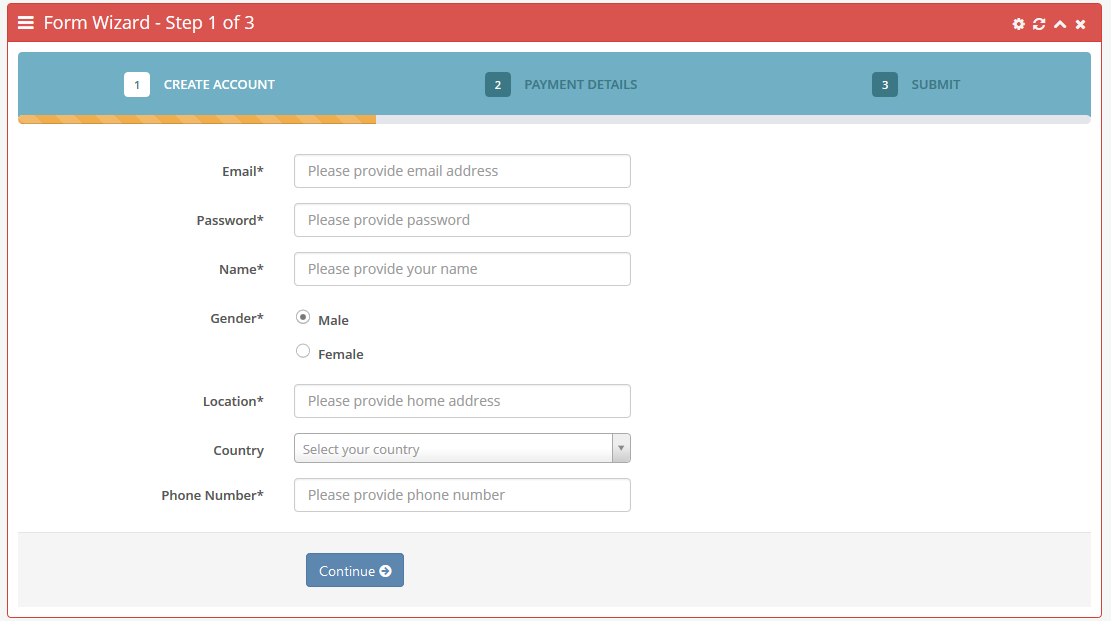I am trying to improve the interface of a tool.
Currently, we have 4 popup dialogs which all look the same and have the same functionality. They consist of a list and add/remove buttons and in each popup the users add/remove from the list different kind of items.
Ex: in the first popup they add fruits, in the second beverages etc...
These dialogs are frequently used so I am trying to minimize the time users spend opening and closing the dialogs. Also do you have any suggestions to refactor the current interface; having 4 dialogs which look the same doesn't look like a good thing to me but I don't have much experience in UI design so I came here looking for any suggestions.
The tool is a windows application, and uses standard windows controls.