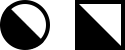I am designing a properties panel for a dashboard with widgets on it. The app is supposed to work as follows:
- Users have a dashboard displayed. On the dashboard there are a number of widgets. Each of the widgets has its individual porperties: e.g. round / square corners, shadows, font size etc... They can be adjusted at the moment for each widget by using its own pop up dialogs.
- Now - users want to be able to edit the widegts' properties (abt. 15) from the dashboard level. So e.g. if they want to mass change corner style, shadows, color, and a whole bunch of other properties for all the widgets, they do not need to do it widget by widget, but can open a properties panel for "all widgets" and do it from there.
So I designed that dashboard can be used in two modes "normal" and "config". On the dashboard I placed a button called "Settings" which when clicked, displays a panel which contains the "common" properties for all the widgets on the dasboard. The panel expands from the top of the app, pushing the dashboard down a little (see the mockup).
But here I run into a problem - how to present graphically when widghets on the dashboard have "mixed" values, e.g. some are green, some are blue, some have the shadows on and some have them off? My initial thinking was that if that happens I show the controls as "unchecked". And I only check the controls if all the widgets have a given property set to the same value.
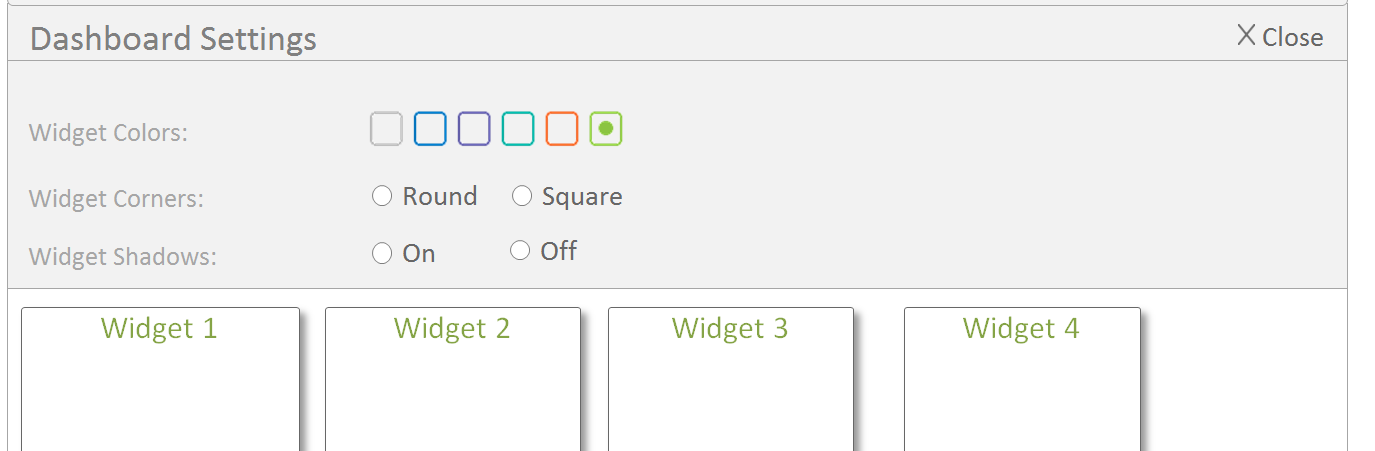
But upon further reflection I think that this is going to be quite confusing, so opted for a different approach - showing the options as drop downs and displaying "mixed" in case several options are selected. And if all have the same value, then that value is displayed (e.g. Blue):
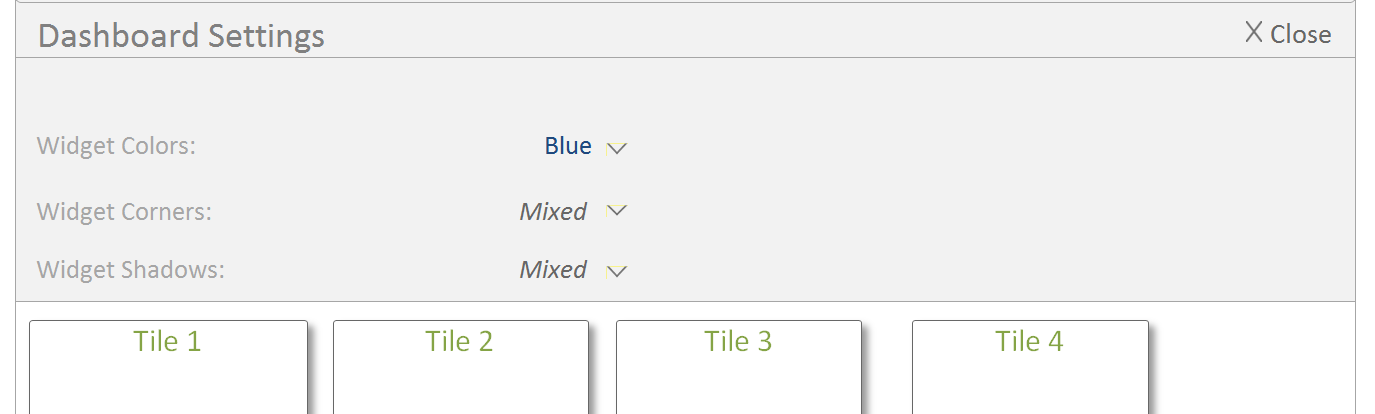
TBH I am not terribly happy about it, as it forces me to present even short lists of two elements, or "on/off" controls as drop downs - which requires more clicks to reset.
So my questions are: 1. Do you know of any good practices to show different properties for muiltiple objects graphically?
Do you think the approach w/ drop downs is OK? Is there a better word to use instead of "Mixed"? I am not a native English speaker, so nothing else comes to my mind ...
or maybe I should do some custom logic behind each field and displkay e.g. "On or Off", "Round or Square" instead of "Mixed"?
BTW. If he concept for "all widgets" change will work, I am considering migrating the individual widgets' setup from current pop up dialogs to a similar panel (so there will be a classic multi selection / deselection model).
Thanks