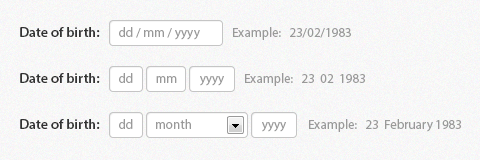I am building a form that requires users to enter in their DOB. What is the best practice for this? I have identified 3 basic options:
Free Text Field Users are able to enter day, month and year in a free text field. During UT, I noticed that this caused some minor issues with users entering "81" instead of "1981" or users tended to look at the keyboard when entering data and not the screen so tended to enter in all fields then look up and notice that only the day field has been entered.
Drop down menu Users can select the day, month and year from a series of drop down menus. So drop down one is a list of 1 to 31, dropdown two is January through to December. This seems easier although the number of years in the final drop down is very long - 1920 to 1994
Date Picker Not really an option but I could present a date picker with a calendar icon where users can scroll through the months and years to select their date of birth.
So, which one is the best approach or are their any other ideas?