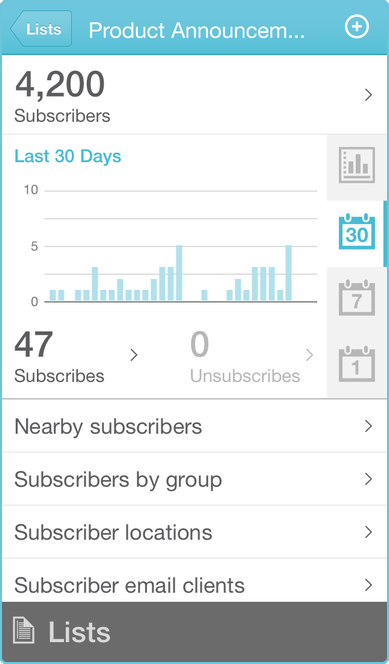It seems that placing a tab bar within a navigation controller is a bit unkosher and maybe a bad idea in most cases. But I am still considering doing it my app might be a special case.
I am putting together a real estate investment app and it will do two things:
- Evaluate a potential buy fix and sell property by calculating potential profit.
- Provide a utility to manage the rehab project once the property is bought.
It's sort of two apps in one. The opening screen would be a UINavController that asks the user if they want to evaluate a property or manage a property. If they tap manage a property it would take them to a tab controller with tabs for budget, repairs, to-do list and notes. The user would be able to navigate away from the tab controller if they go back to the main screen.
Does that sound like a reasonable ueser experience?