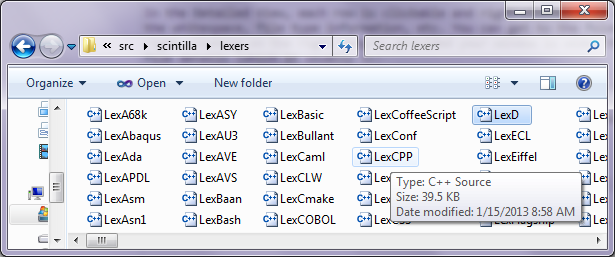This issue was discussed here - https://bugs.launchpad.net/ubuntu/+source/nautilus/+bug/990965
The problem is when a user right-clicks in the list view with mouse pointer in the row of the file, she expects the context menu specific to the file to open up. Instead what happens is the selected file gets deselected and context menu for the folder shows up instead.
As noted by someone in the thread -
Thank you for your bug report, no that's not a bug, before it was impossible to get the context menu in list view, now if you click on the text part of the row you will get the context menu for the item, if you click on an empty background part you will get the folder context menu.
My questions are -
- Is there an alternate solution that might make both the parties happy?
- If there is no alternate solution, how would one make it obvious to the user that she has to keep the pointer on the filename in order to get the proper context menu.