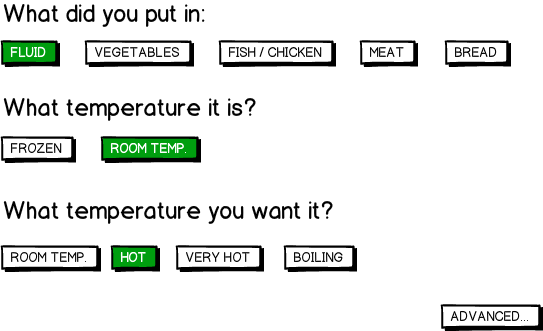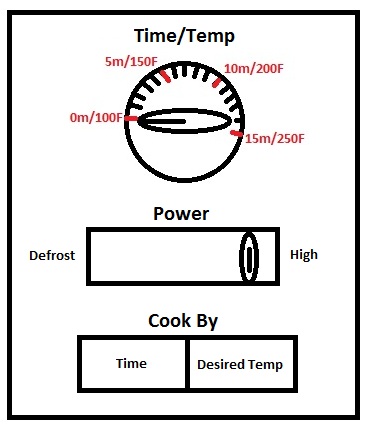I’m not a professional chef, but I do know my way around the kitchen and its machines. The dishwasher, the fridge, the freezer, the stove and the oven all works as expected in many homes. Could you start the dishwasher, my friends might say, but they never say – heat this in the microwave oven. Probably it’s because they are programmable these days, and have plenty of buttons with arbitrary non-standard, non-conventional icons and no explanatory text to help. Fortunately there is a trend among microwave oven manufacturers to add a panic-button at the lower left of the control panel. It’s the button that starts the microwave oven at max effect and runs for 30 seconds.

But I wonder why that is. All other kitchen machines could be operated fairly well if you give it a little time, but the microwave just doesn’t. There can’t be different designers, but maybe more options where microwave oven UI designers had to invent new symbols for new features and add a note in the manual?
Micah Wittman has even made an effort to start a “Microwave Oven UI Standard Project” to overcome this problem. I’d be happy to join if it is still running. So far this is his suggestion:
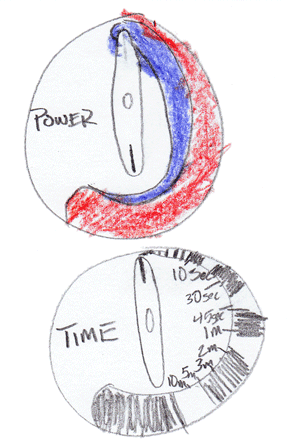
Still one wonders, why do Microwave UI fail?