Possible Duplicate:
Should a toggle button show its current state or the state to which it will change?
I know there was similar question to mine already, but I have something new to ask. I have a button which toggles between view and edit mode. The title on a button outlines the action user will perform once he click on it:
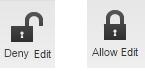
The problem is what to do with icons. What icon should represent - current state or an action user will perform once he click on it again? I don't want to have inconsistency neither with button title, neither with content mode.
