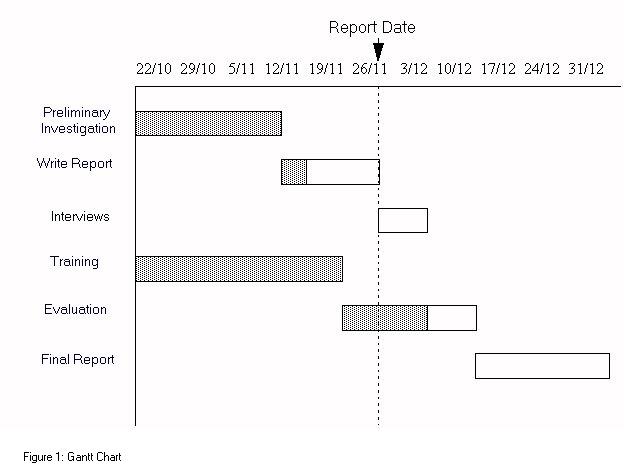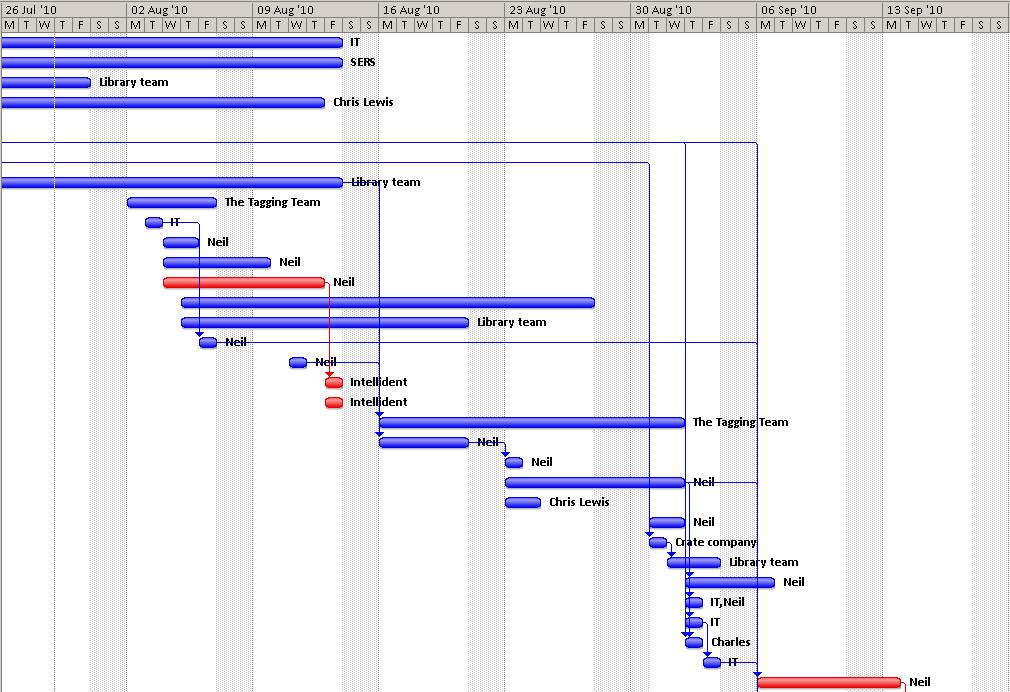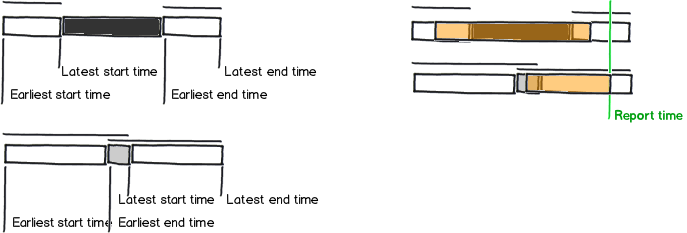I'll do the best to explain this, but please ask clarifying questions as needed:
I basically have a schedule attempting to map out seven stages of an event, which occurs over a period of roughly a week. This data is presently in timestamps which are difficult to read and hard to draw conclusions from, and I would like to present it visually some how.
Each stage has an estimated period of time in which it might occur, and these times can overlap with other stages because they are estimates (and in fact typically will).
In addition to the estimates, in certain stages I will sometimes know when part of the stage is known, with certainty, to be occurring.
The purpose of this map/schedule is to allow a user to look at the schedule and instantly recognize what periods of time stages are likely to occur, and what periods of time stages are definitely occurring.
How do I translate my timestamps into some sort of visual to convey this information?