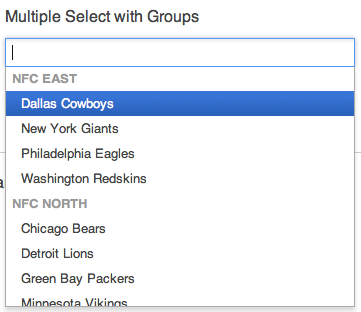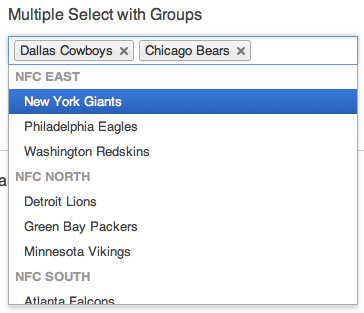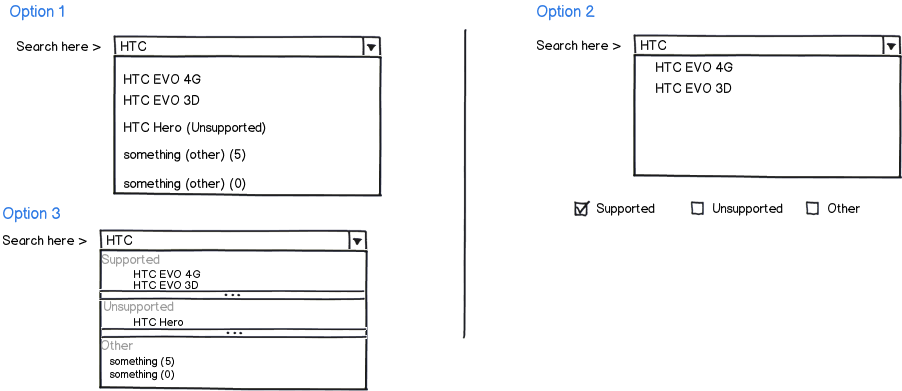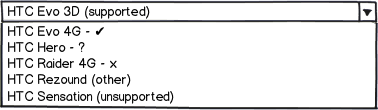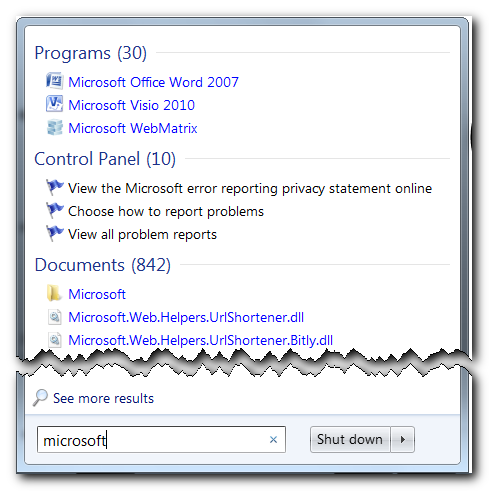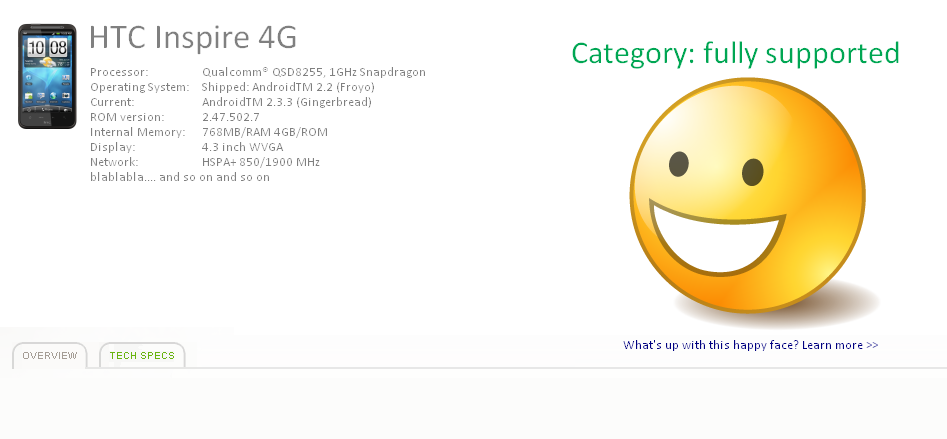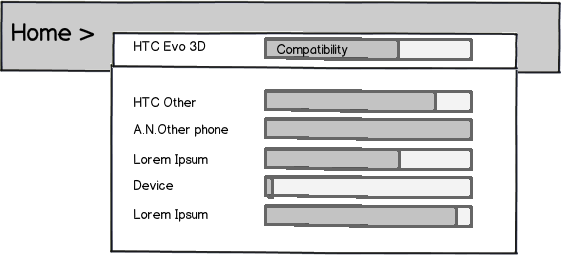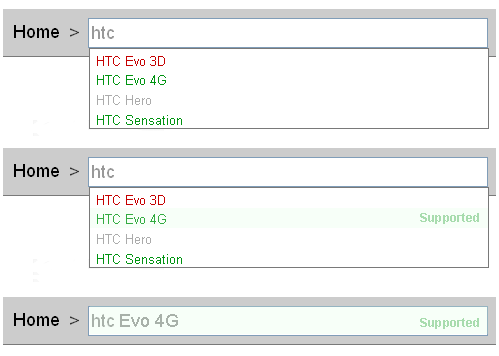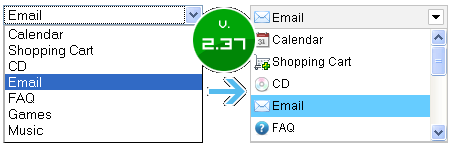I have a dropdown box that I can use to select a device in the following manner:
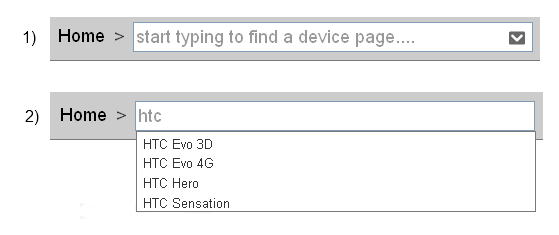
When the user selects a device, they are taken to a Device Homepage. The device homepage contains information about the devices and it's associated testing info.
There are 3 categories of device:
- Supported Devices - these are devices that are supported by, and have been tested with, the application
- Unsupported Devices - these are devices that are known about, but are guaranteed to fail
- Other - these are devices that sit between 1 and 2, they may work 'unofficially' and often have user-generated content associated. We can often infer compatibility for these devices by looking at different metrics.
Here are the user stories we are trying to solve. The user is a call center agent.
Primary - As a user I want to be able to select a device and find information relevant to test compatibility so that I can use it to inform and help my customer
Secondary - As a user I want to know whether a device is supported, un-supported or in-between so I can set my customer expectations and perhaps find a workaround
The Problem
It is not immediately obvious to a user, even once they have selected the device, which category the device falls into. This frustrates users and affects engagement with the tool. We know this information about each device so we can display it.
The question
At which point in the interaction should we let the user know which category a device is in? And for devices in category 3, how can we display some kind of inference, or confidence level to the user within this interaction?