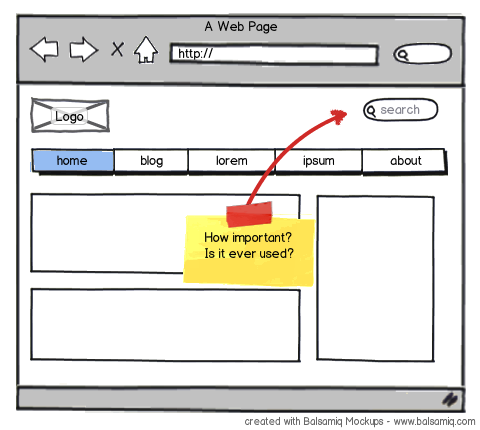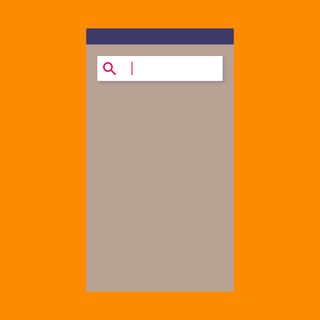I suspect I'll be repeating some of the stuff but here are my views.
The questions you will need to ask yourself are :
1) How big is the site : If the site is really big and you have a lot of content which has to be searched then you surely need a search box ,however you might also need a search box in cases where your site might be small (say 4-5 pages) but might contain content like specific reports or might be a recipe site about Indian food. So if a visitor comes to your site and he is looking for a specific dish but he is not sure what category it falls under ,he is more likely to use the search
2) How is your information architecture/site navigation defined : If your site architecture is such that users need to have a lot of clicks to get down to their content ,then you should consider a search. You should also consider a search if people are unlikely to dig up content unless they specifically know where it is or it buried fairly deep or if there are a lot of frustrated clicks
3) How much time are users spending on your site pages : Now I admit ,I cant get this information without doing some site analytics but if the average user spends a short amount of time on your site,you will need to consider if they can actually assimilate the content on the site and find out where to go to get to the content they are looking for.Of course ,if you have a very engaging site ,you might not have this concern but with low attention spans prevalent nowadays, how would you be sure that users are not going to give up and navigate away from your page
4) To quote what J. Jeffryes said, users are accustomed to navigating around sites using a search box because thats the mental model they have established with regards to information retrieval. Breaking that mental model and asking them to conform to your navigation hierarchy might frustrate them.
5) Though you did state that your trust level of the search engines of blogs and informational sites was relatively low, you are (hopefully) not the only user of the site you are designing and there might be other people who would have different views about the efficiency of the custom search engine is. Also a lot of companies nowadays use google search built into their sites and the search experience might turn out to be really good
6) Lastly echoing what Mike Hill said in one of the answers, if you have incorporate predictive search,you would help users get an idea about the content available also reduce the amount of directionless searching.
Lastly from an anecdotal point of view, I work with a small design team in my company and the client has a requirement that any sites designed for them should use content only from their media site. Now the search for the media site is really bad and incredibly unusable but everyone in the team would rather prefer to use the search to find the content despite the irrelevant stuff that keeps coming up despite it sometimes seeming easier to just drill down and find the content via the navigation