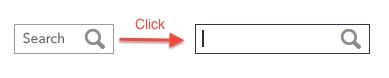One of our clients has a content-rich website with about 300 pages of content in total. We did our utmost best to provide a very clear main navigation, but also provide a search function in the header.
In the past two years we had more than 80,000 visits. The search function has been used in 1.39% of these visits. Looking at the items that are search for they are generic in nature: things that are easily found by using the main navigation.
My feeling is that the people who used the search functionality just like to navigate that way, instead of being unable to find the content through the main navigation.
Now considering these two things: the low percentage of searches per visit and the queries being used I lean to the idea removing the search functionality altogether to un-clutter the navigation bar (the search function takes up 25% of the navigation width).
My question: is this reasoning sane? Or am I overlooking something?
UPDATE: Some excellent questions were asked, of which I combined my answers in this update.
- Search usage is split almost perfectly 50-50 between new and returning visitors.
In general the search is working pretty well. But I have two make two important side notes:
- A) Some of the queries have zero results because we simply don't have that kind of content. A good example are queries for vacancies, which we don't post on the website. We could add some content around this (a page stating we don't have/post vacancies), but it's no false negative.
- B) Some of the queries are really generic in nature (just a single word) and although content is returned it's really not clear what the search is looking for based on the query. It's too ambiguous.
78% of the 80,000 visits have a visit depth of 1 or 2 pages. 22% have a visit depth of more than 2 pages. This is also explainable considering that almost 65% of all visits comes from external search engines (mostly Google), and users mostly arrive on the page they are looking for (looking at their query and the landing page).