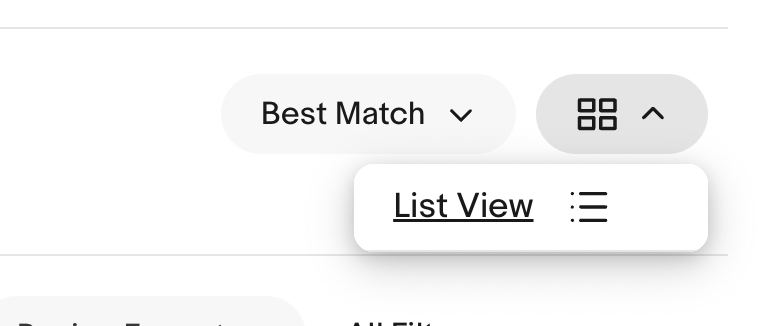I don't think it's that simple. In my opinion it depends on several factors, the most important of which are:
- Type of content
- Target user
- Function
- Design elements
Type of content
If the elements are mostly visual, more images and little text, the full width of the screen can be a beneficial factor, reinforcing the gallery feel. For example, the page of an illustrator, photographer or graphic designer.
Dave Murray Illustration
However, if there are images but with abundant text information, or if it's just text, it's convenient to define a maximum width. Forcing the user to read from one side of a screen to the other can be tedious.
User
If the type of user is someone who is looking for something specific on a website, I don't think it's very functional to force them to navigate in a full width of the screen. A website without limits serves to "navigate" the content without specific searches. For example, some pages aimed at children.
mattel.com
Function
If it's a visual information website and returning to the first point, with a predominance of images, the full screen width can be an alternative. I don't see it as very viable for an e-commerce: too much information on each card to expand it across the entire width of the screen.
The exception are stores with a digital showroom such as clothing e-commerce.
levis
Design elements
A full screen width implies the horizontality of the design, even if there is a vertical scroll bar. Consequently, any design element that breaks this horizontality is a negative point. In the description of the question, a left side-bar appears, this conditions the horizontality and therefore the entire design. Personally, I would avoid a fixed side-bar. There are alternatives such as a tool panel, or a hideable-expandable side-bar, which favor the use and total vision of the screen.
On the other hand, there are also resources to make a page with max-width look like a full-width one by intelligently using the backgrounds of each section.
funko.com
moma.org
The summary is
Gallery web = full screen width
Informational web = max width