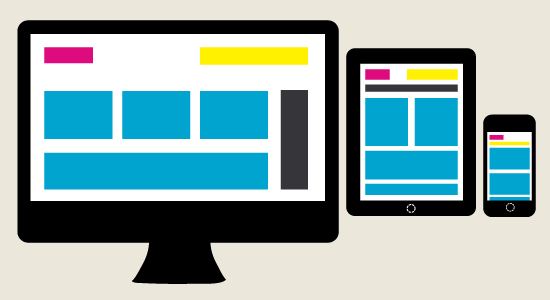The size of your website should be relative to your content needs and the user's viewport. Sometimes that means limiting the size of website to XX pixels. Sometimes that means a 100% width.
A big issue is line length. Copy lines should be 45-75 characters long, with 66-characters regarded as the ideal. If you cap you lines to that size, yet have a base font-size of 14pt, long blocks of copy are going to fill lost among a lot of negative space. To counter this you can increase your font-size to 18 or 21pt. Yet even there though you can't go too much larger because your vertical height will start to be too large. Which means users will have to scroll more.
Just remember that if you're making your website 100%, you need to scale things accordingly - not just the grid. Making your website's layout responsive is important, but that's just a facet of RWD. Making your content scale accordingly is more important.