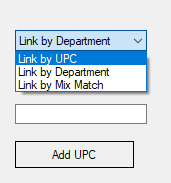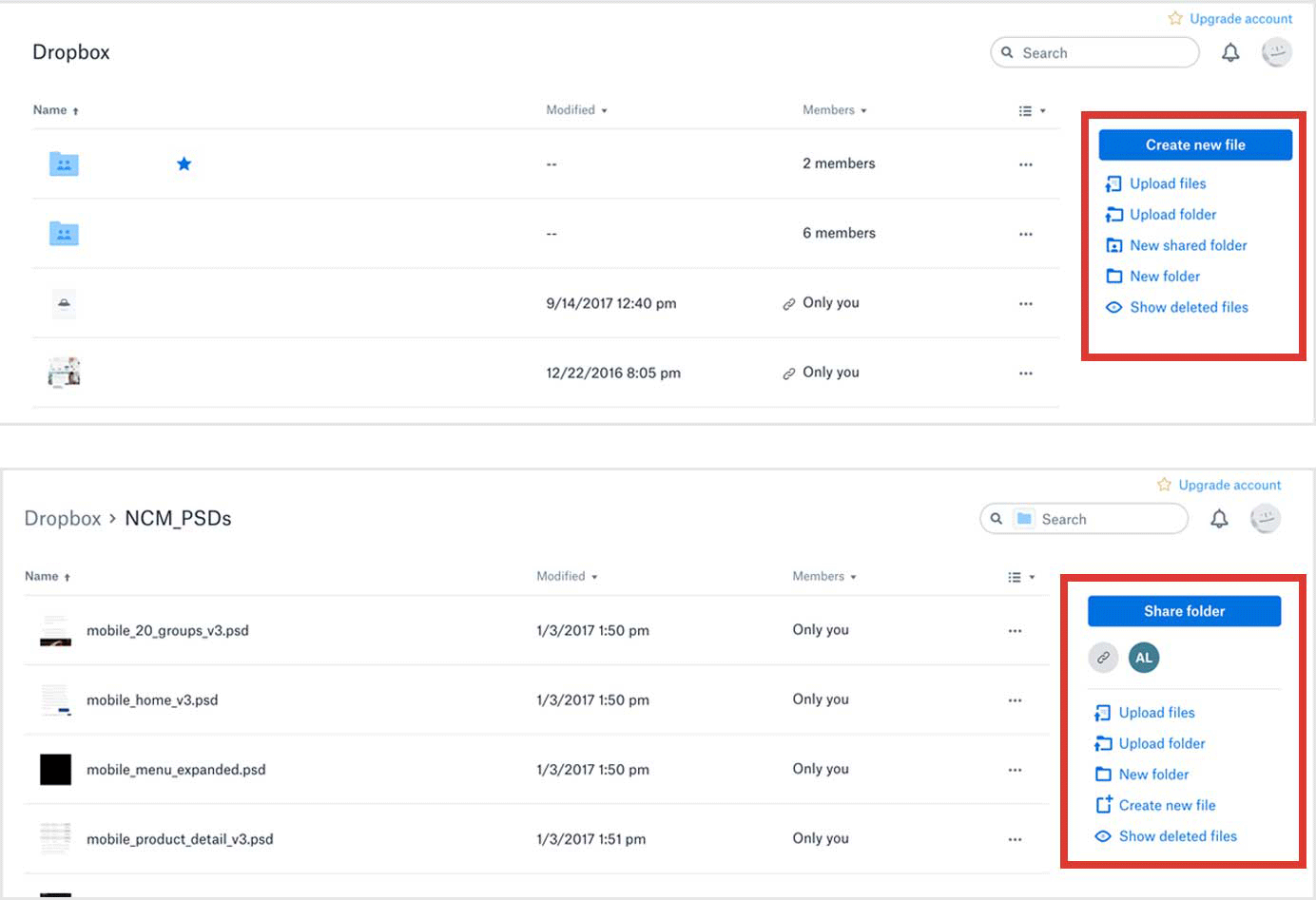I want to change a button text based on selected drop down option e.g. Add UPC or Add Department etc. Is this okay design choice or is there better alternative?
2 Answers
On the face of it, your approach is correct in that you are visually confirming the choices made by the user. This pattern exists (I don't have examples at hand, though) and it is theoretically correct.
However, changing elements of the UI by interacting with other elements creates friction because an unexpected action occurs that may motivate the users to verify if what they did was correct, or if they changed to another screen. In short: there is a considerable cognitive load.
Now: is this cognitive load an impediment? Or is it a process that is quickly learned, thus becoming a user flow that helps the user?
The answer is: you have to test it. It's impossible to answer that question without testing with users. My intuition is that what you are doing is good, but user experience is based on real data, not intuition.
As for other ideas on similar subjects, check UI Copy: UX Guidelines for Command Names and Keyboard Shortcuts. You might be especially interested in the Dropbox example, which I quote below:
Use consistent command words, even if they appear in different contexts. If the same command appears in more than one menu, dialog box, or task flow, use the same label text in each instance and place it in a similar position. When the resulting action or the element impacted is not clear from the verb or adjective alone, use a noun after the verb to disambiguate the context — for example, Draw Table or Delete Folder, rather than Draw or Delete.
Dropbox uses consistent command labels at each level of the application. For added clarity, adjectives and verbs are accompanied by a noun, which is especially helpful since common commands such as, Upload and New are repeated.
yes this is good thing to do as it reassures the user of his selection. 2-3 lines on if else in code but affirmations are always good