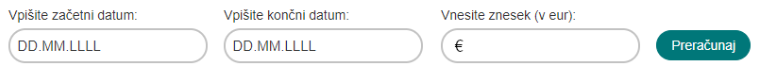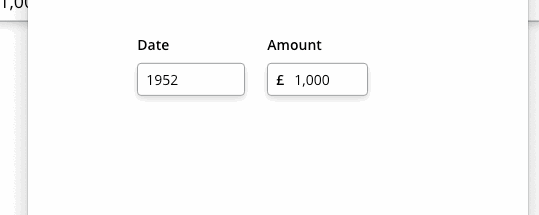I'm designing an inflation calculator. It's for a country that had three different currencies in the past 70 years. That means if you set a specific date, the entered value would be accepted in the currency that was valid back then.
So if I enter a value on a specific date, it will be taken as if I entered a value in the currency that was current on that date. For example if I enter value 1000 it's going to be 1000 XXX in the year 1952, and 1000 € in the year 2012.
That means that the prefix on a textbox would change, based on the date entered.
However the problem is, what if a user changes the date, and doesn't notice or forgets the currency has changed (even thought he can see the different prefix). Should I include a pop-up reminding him that the currency changed?
Example:
Some calculators work in a way that you enter a value in €, no matter if the € existed back then or used, but the client doesn't have recalculations of that. So the user has to enter it as a different currency. The app will mostly be used for old contracts with the old currency on it.
thank you!