I am working on a lyrics site. The site is very much a work in progress. This is a re-write of the site. On the old site, Google Analytics informed me that 90% of my users were mobile users. So that is what I'm 100% concentrating on.
Here's the mobile experience that I currently have in mind.
My next thing to work on is search. What I currently have in mind is this:
Once you click that yellow search button, the whole thing slides left, and you get an input box to start searching.
This search will be searching for both lyrics and artists. I need help on the best way of displaying those results to the user.
The user must know what result is an artist and what result is a lyric. Right now, what I have in mind is something like:
But I am not sure if it works well. I feel like there's not enough distinction between a lyric result and an artist result.
Is this a good way? If not, what is a better way?

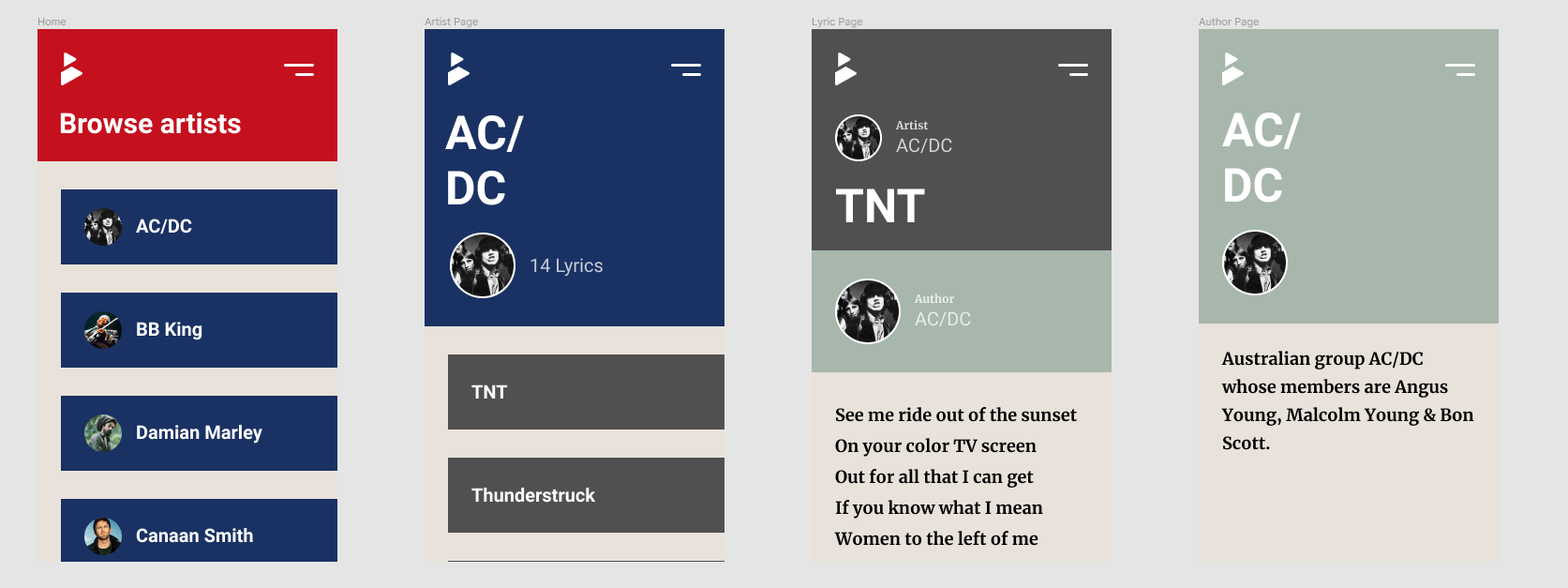
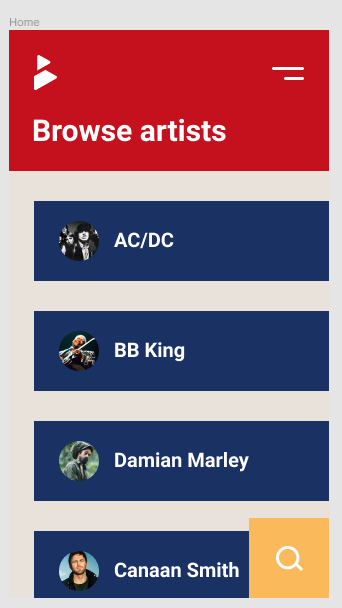
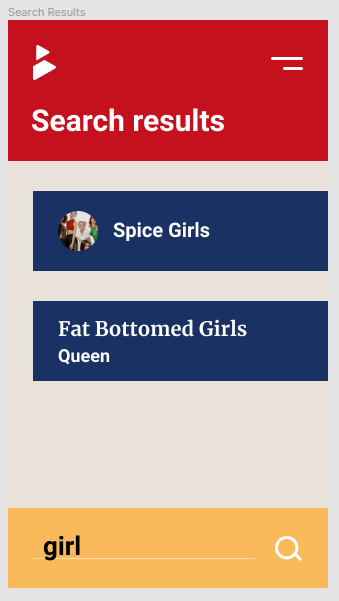
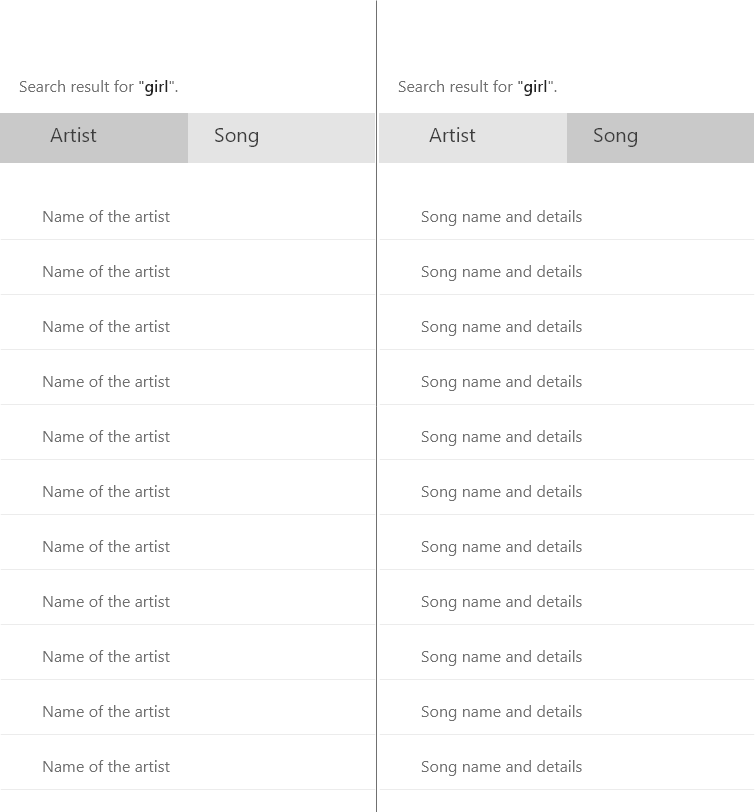
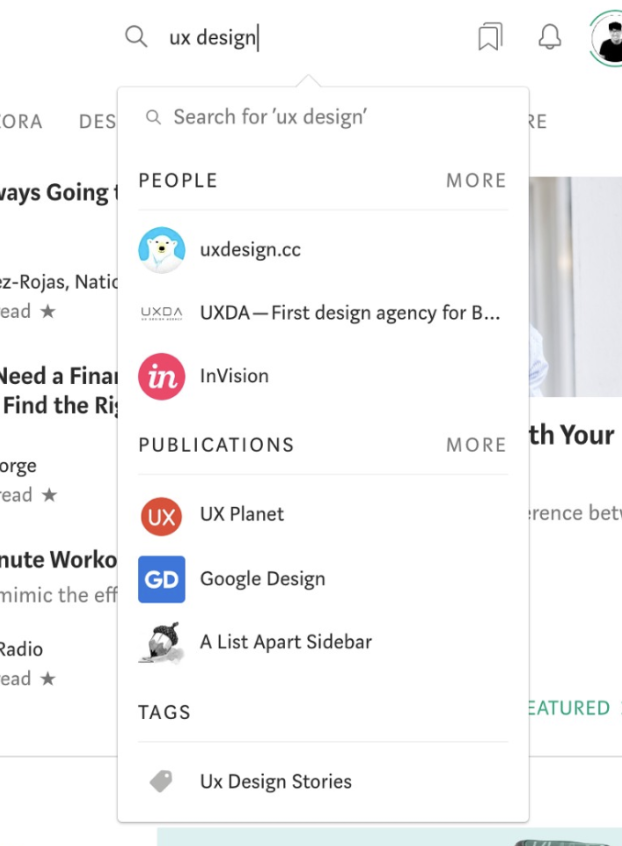
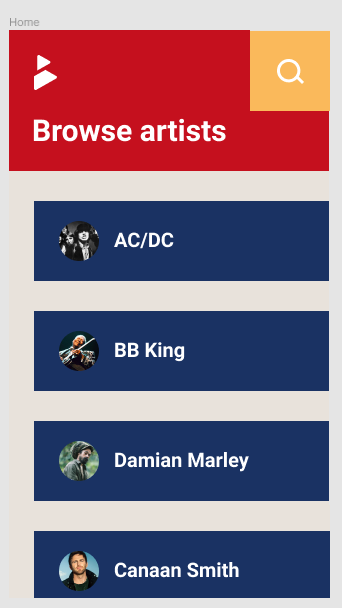
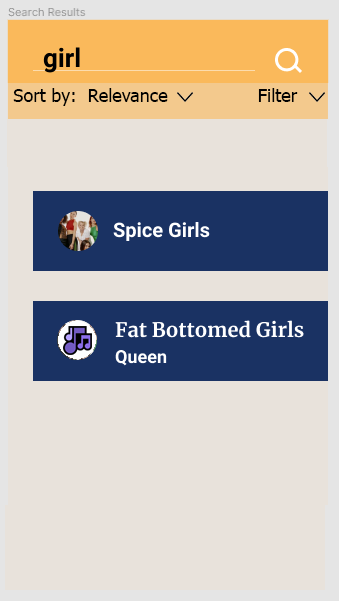
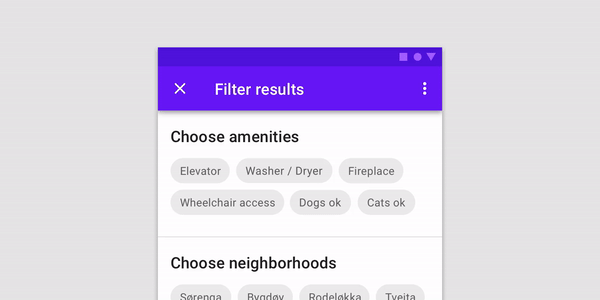
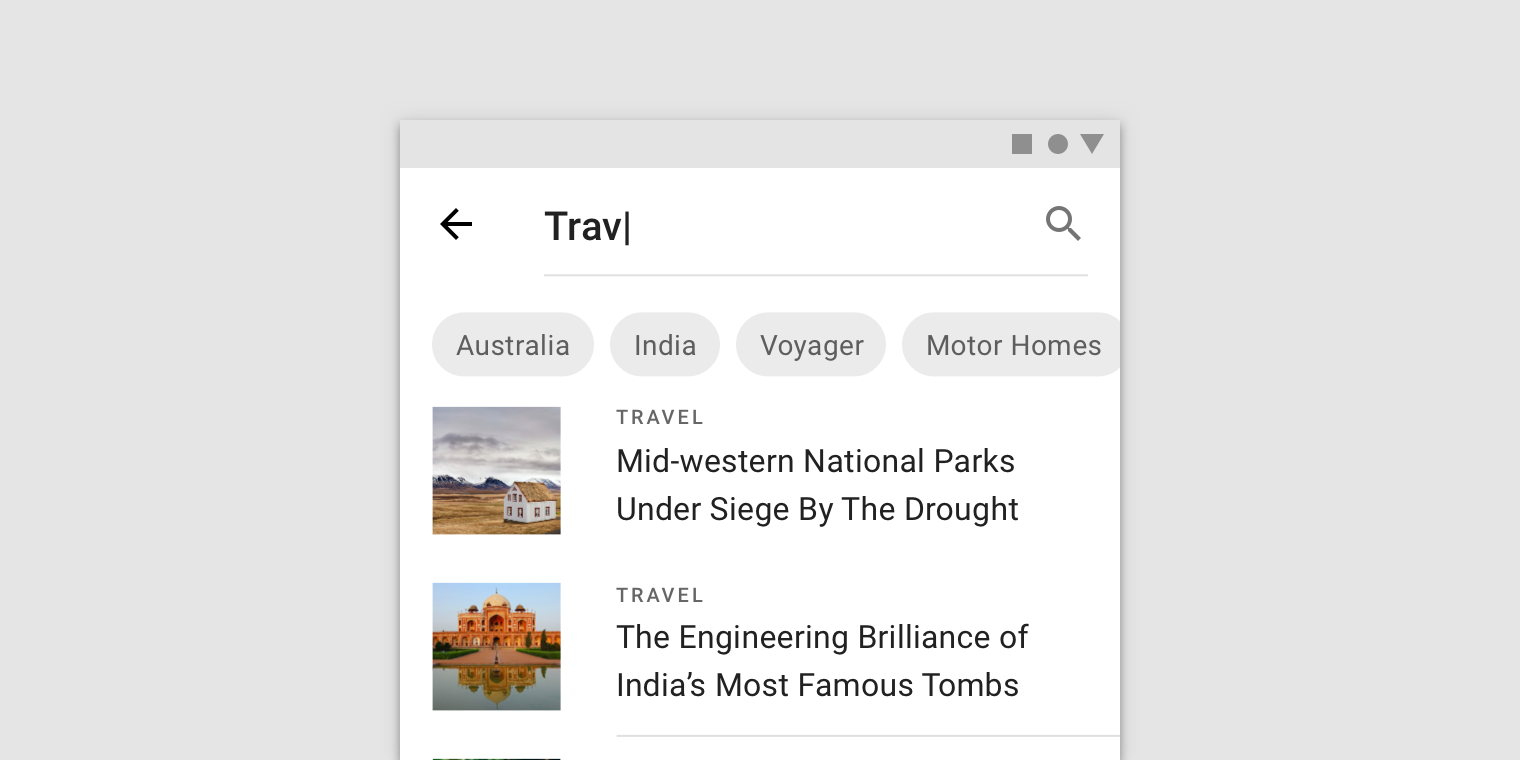
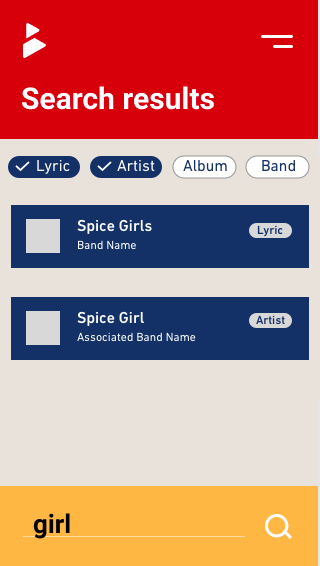
Artists:and thenSongs:... if not, you could try labeling each result (if there is not enough space you an experiment with background colors or icons and test with users...)