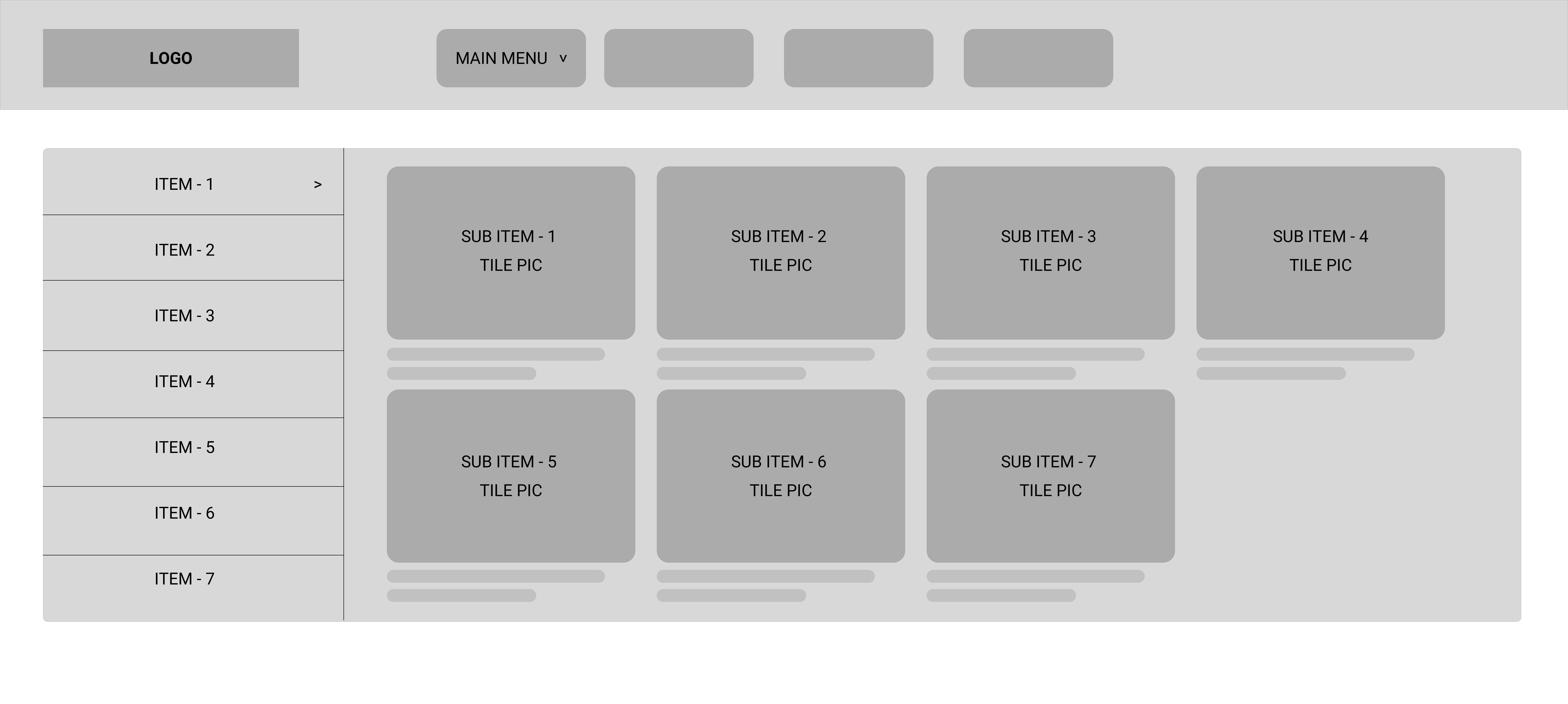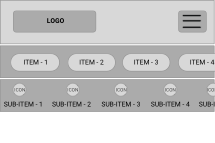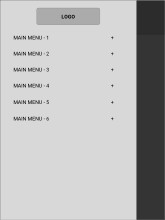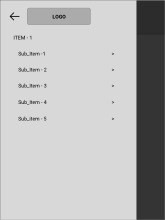I have an application running on 3 platforms: Windows, Android, Linux. While the native part is practically the same, the UI part is obviously different - WPF on Windows, xml/layout based UI on Android and Swing on Linux.
On all platforms, the application's main window has a drop-down menu with 7 items. Now, some new features were added, and each of these 7 items will have 2 to 6 subitems to select from.
I am trying to find a solution that would be
- user-friendly
- suitable for small screens (phones)
- more or less visually similar on all platforms
The obvious solution would be to use submenus, however, there are 2 problems: 1. When a user is going to select another option, they should see the currently selected option. 2. Submenus don't work well on touch screens, and roughly 50% of our users are using the app on phones.
So far I haven't come with a solution that answers all 3 criteria.