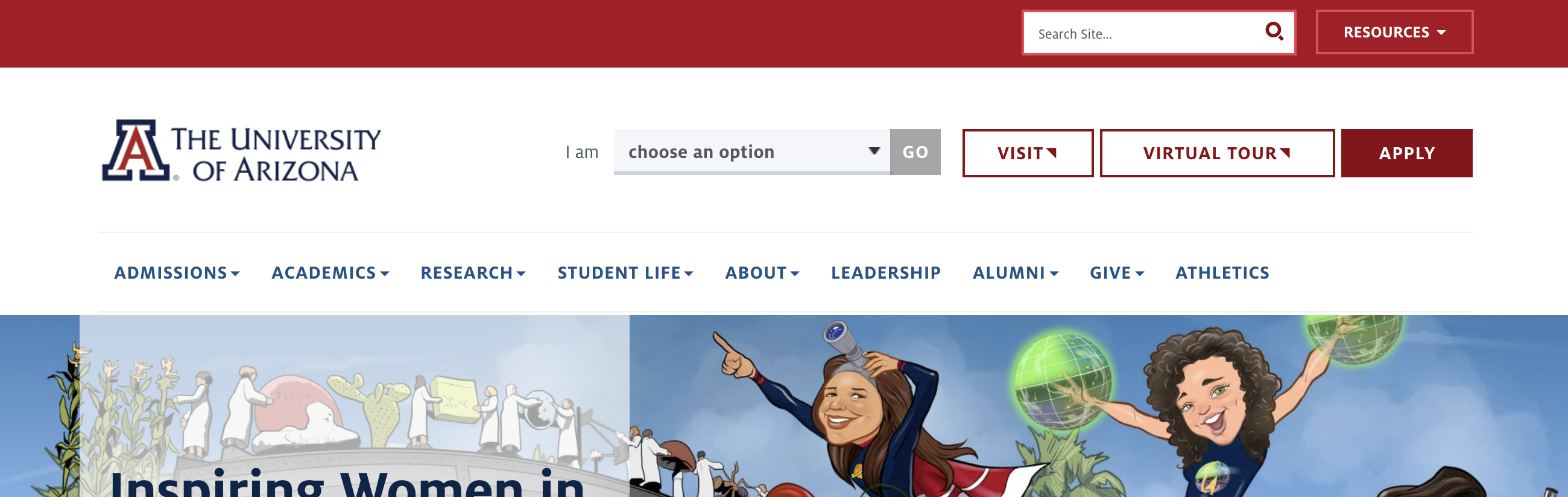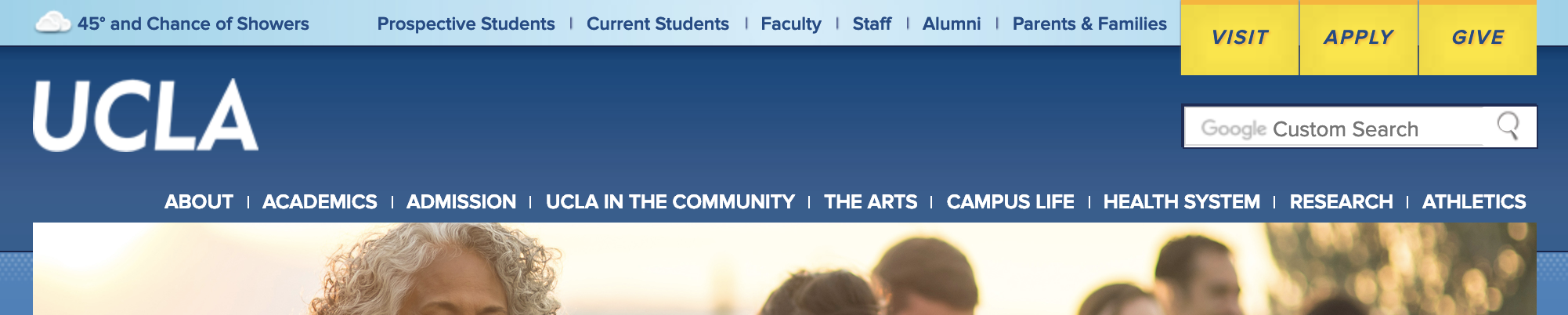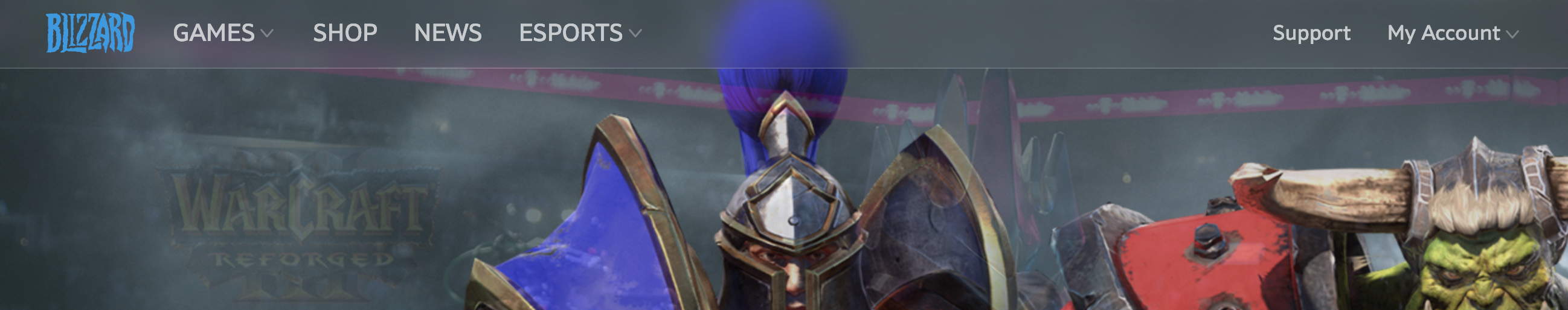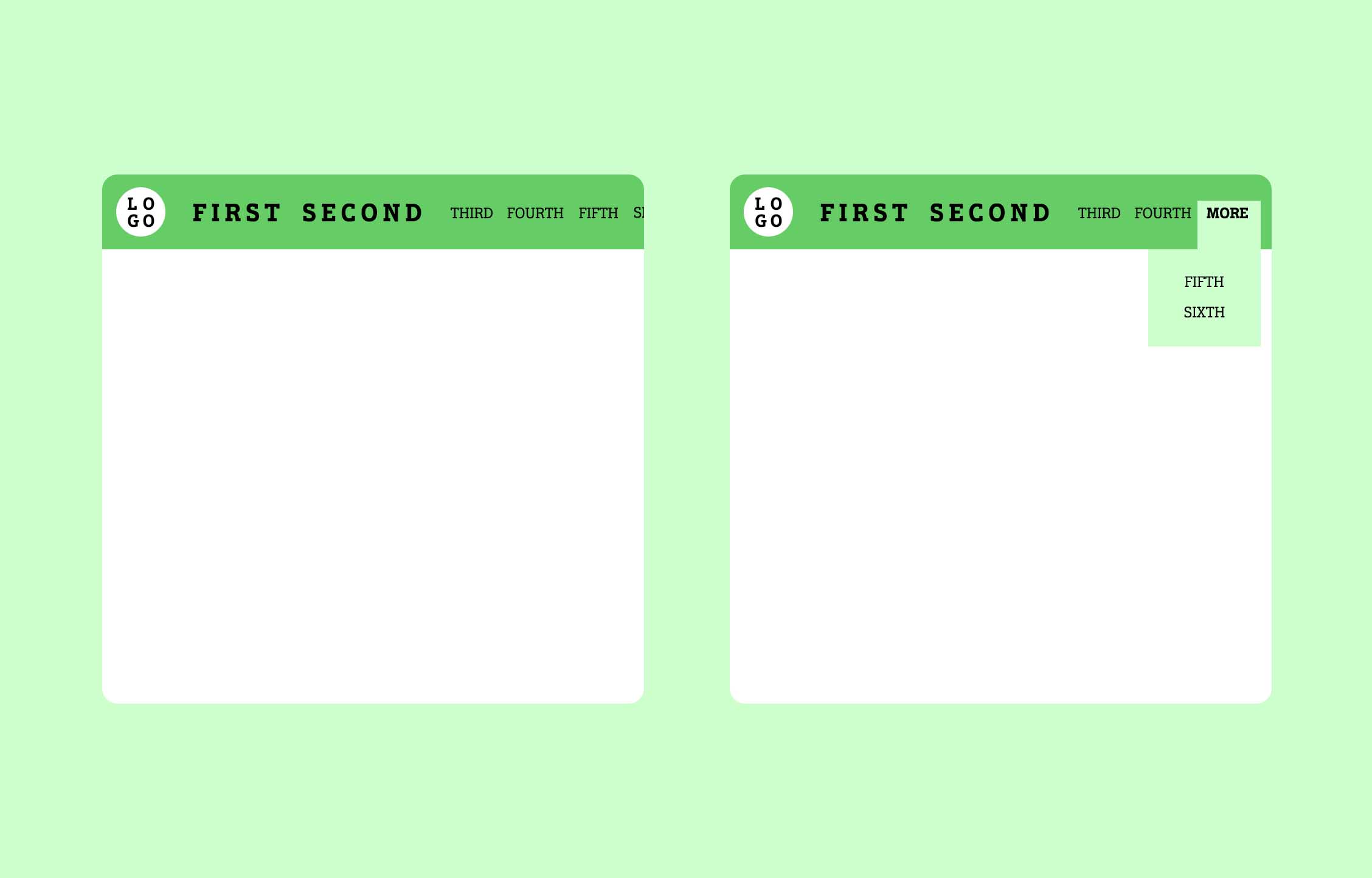I'm working on the redesign of an existing website. The website currently has a main navbar consisting of 8 items. The content structure (the 8 main links/categories) should be preserved in the new design; however, two of the items should be made much more prominent than the others.
Most of the solutions that I could come up with revolve around having two navigation menus, one with the important items and one with the others. I thought of putting them one above the other, with the important items being larger, like this:
# # F I R S T # # # # S E C O N D # #
--third-- --fourth-- --fifth-- --sixth--
Or, I could have the important links visible in the page header, while the other items could be always collapsed in a popup menu.
I'm not happy with either solution. The second one in particular would effectively hide some navigation options, and I'd rather avoid that, at least on large screens.
I would like to find a solution that allows me to change the "two more prominent items" to "three more prominent items" in the future, with as little trouble as possible.
What is a sensible way to make certain items of the main navigation bar more prominent/highlighted than the others?