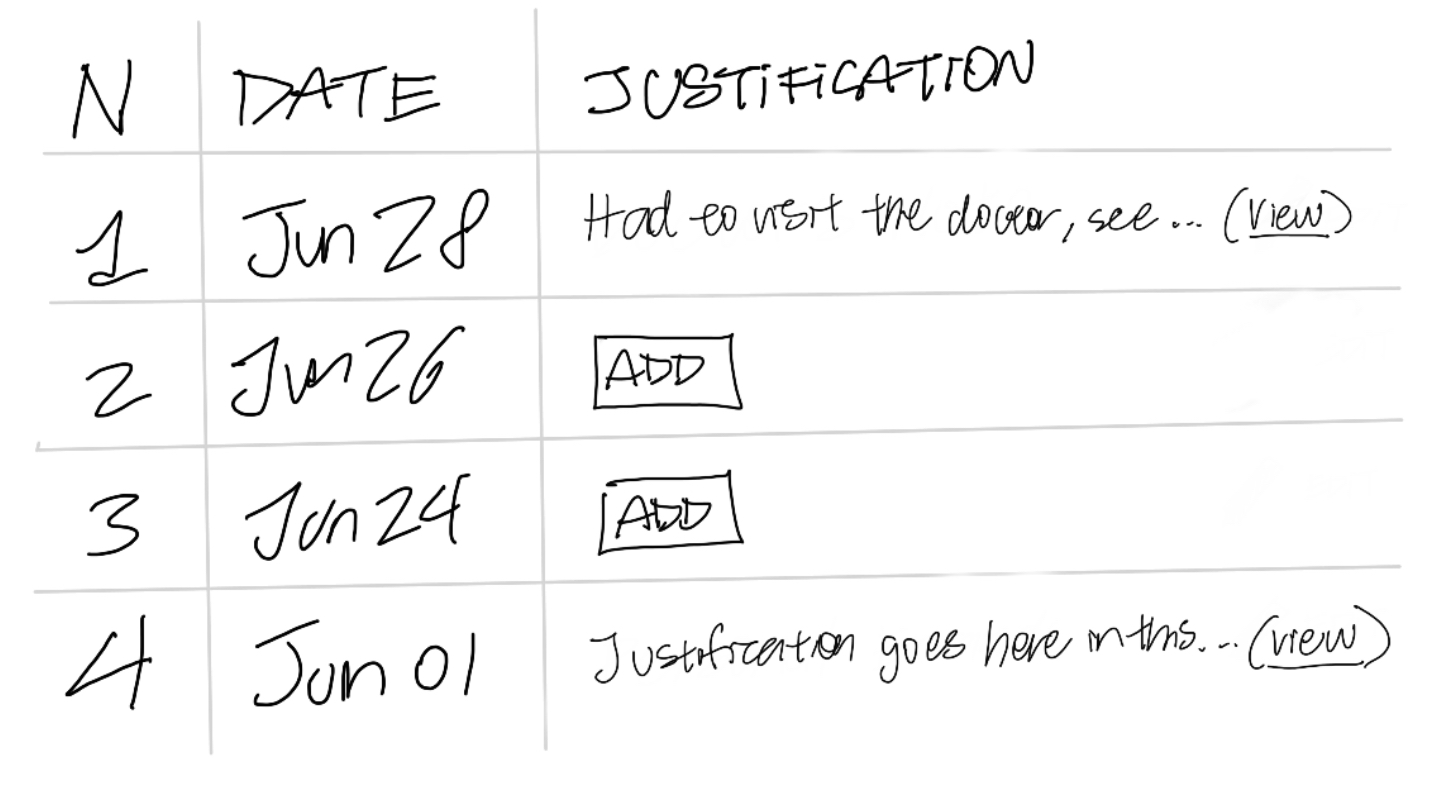I have to create a list of absences, for a mobile application in android, each row has the following data:
- Absence number (Example: N°1, N°2, N°3 ...)
- Date (Example: June 28, March 17, October 9 ...)
- Justified (Example: Yes, No)
- Button (An action button that takes me to a screen to justify the absence)
Which design would be the best (if possible following the guidelines of material design), to represent each row?
Excuse my English, it's not my native language, thank you!
Data:
N° | Date | Justified | Action ===================================================================== 1 | June 28 | NO | Action: justify the absence (Button?) ===================================================================== 2 | June 26 | YES | Action: None (already justified) ===================================================================== 3 | June 25 | NO | Action: justify the absence (Button?) ===================================================================== 4 | June 21 | YES | Action: None (already justified) ===================================================================== 5 | June 20 | YES | Action: None (already justified) =====================================================================