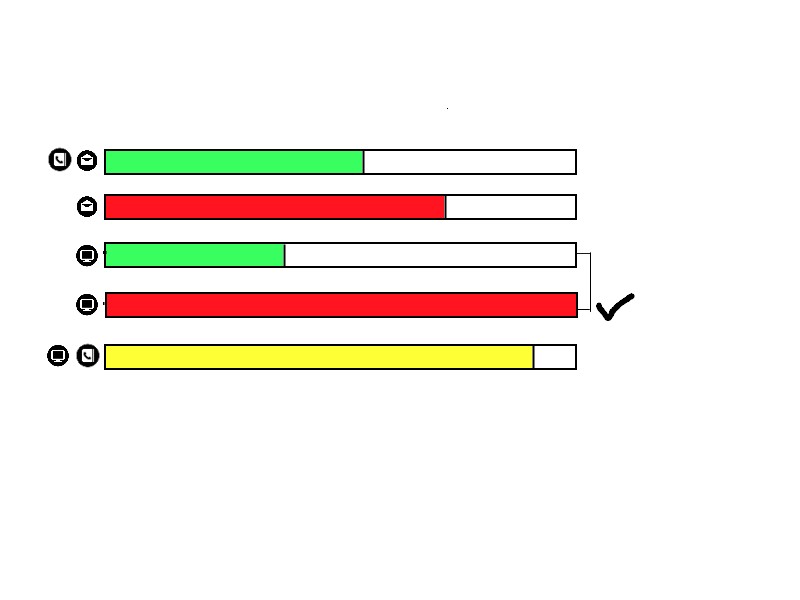I am tasked with creating an interactive visualization of tasks, where the visualization needs to show: - task importance - task progress - task state (active, completed) - task relationship (tasks can have other "tasks" they depend on or tasks that depend on them) - task group (tasks can belong to certain groups)
for each task. This seems rather complex for one diagram, but I've been asked to try to include as much information in this diagram as possible so a user does not need to interact with the page to get an overview of the information associated with each task.
Have you worked on something similar to this before? Is there a particular type of diagram that you can recommend that can support all of these features without becoming extremely complex to interpret?
Any help is appreciated, thanks.