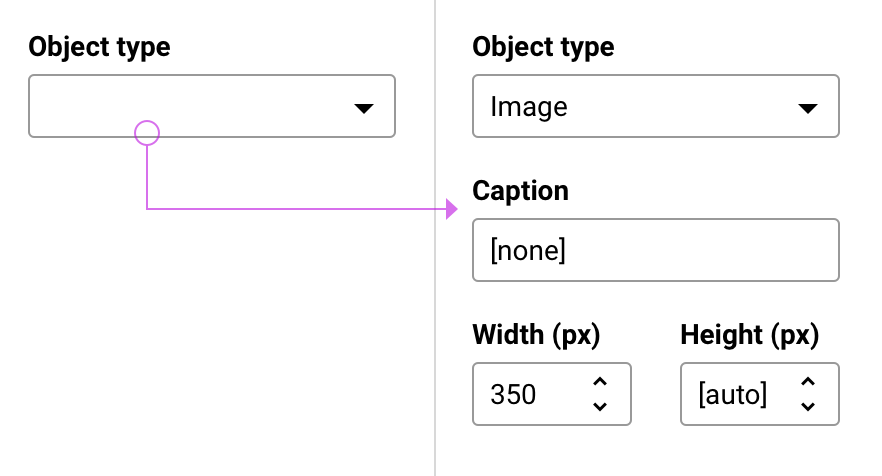I'm building a graphical tool for programmers to ease the use of a library. The library has a data type which I will call AbstractType that all types inherit from - Image, File, etc. The list of object types is enumerable.
When the user is specifying the AbstractType object in the properties sheet, how should I arrange the form?
My current thought is something like this:
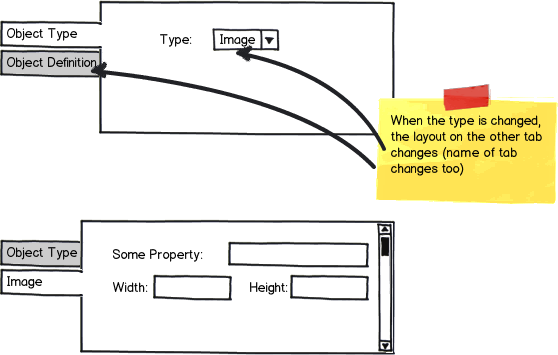
download bmml source – Wireframes created with Balsamiq Mockups
Basically, the type is changed on one tab, which changes the form on the other tab. So if you chose Image, the other tab would have fields for "Width", "Height", etc, but if you then changed to File, the other tab would change its fields to have a "path" field.