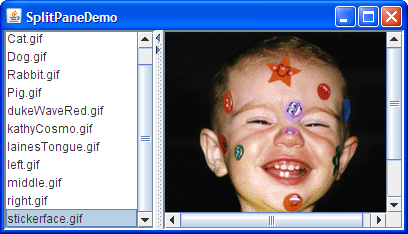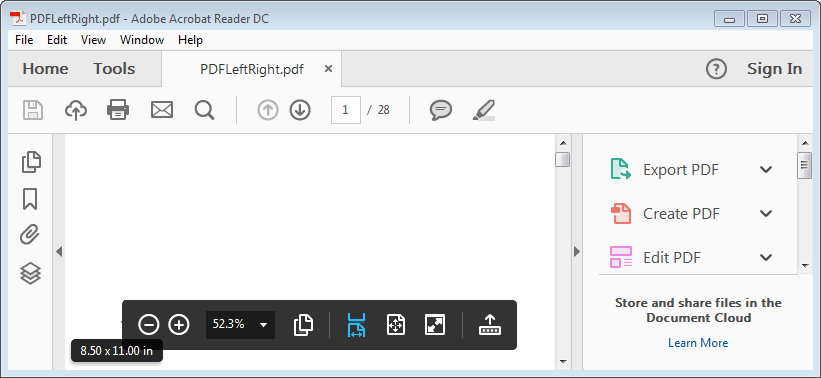A Java tutorial on split panes describes how the draggable split divider can be optionally configured with two small buttons that, with one click, can make the split pane show the entirety of the left or the right pane.
Two small arrows appear at the top of the divider in the example's split pane. These arrows let the user collapse (and then expand) either of the components with a single click.
I still see this every now and then, like in the current release of Adobe Acrobat Reader DC where it is used for sidebars:
I'm trying to find a bit of UI information about this, but I am not coming up with anything in my searches, aside from Java examples. Does this button go by an alternate name?