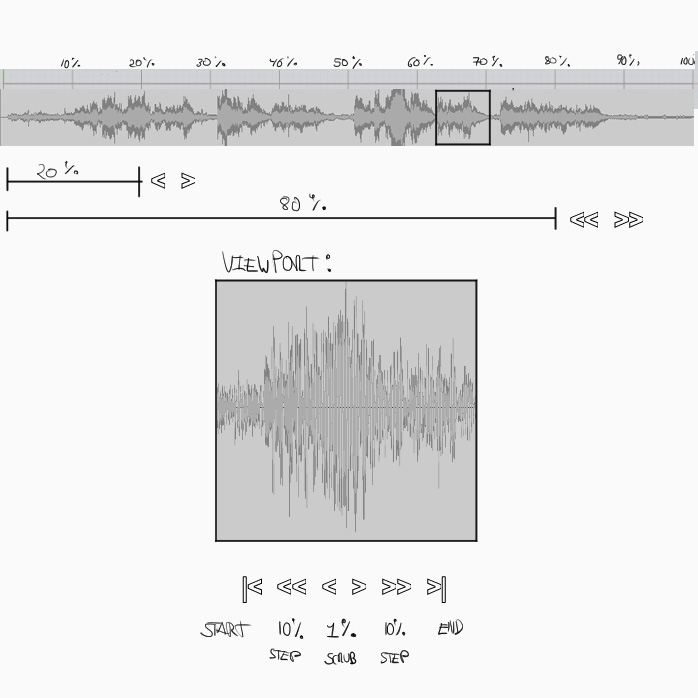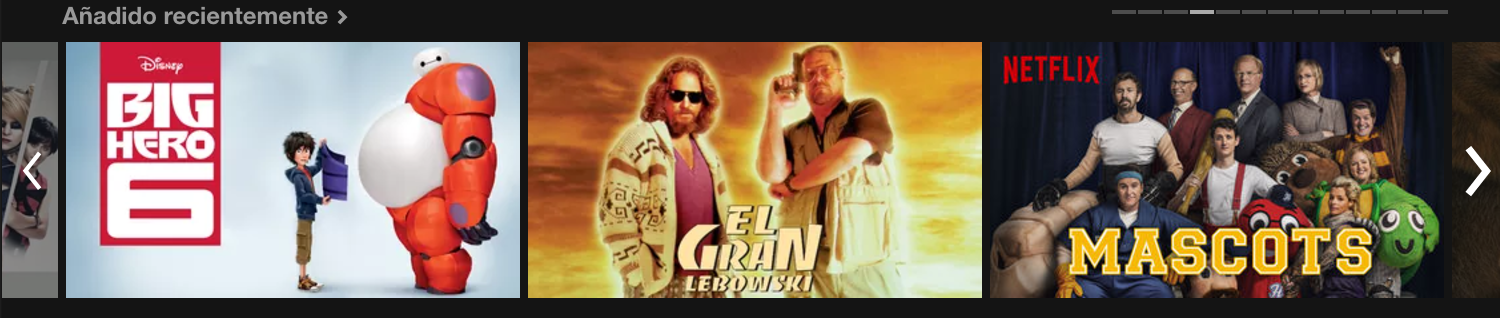I am developing an application for visualizing graphs that contain technical data.
The user can move the graphs left or right with 4 buttons:
- fast step backward - symbol = "<<"
- slow step backward - symbol = "<"
- fast step forward - symbol = ">>"
- slow step forward - symbol = ">"
For example, when the user presses "<<", the viewport is moved to the left of the graph by a large amount.
By how much should the viewport move?
Something like the following would seem reasonable to me:
- << and >>: move the viewport by 80% of the visible width of the graph
- < and >: move the viewport by 20% of the visible width of the graph
Are there some recommended percentages?