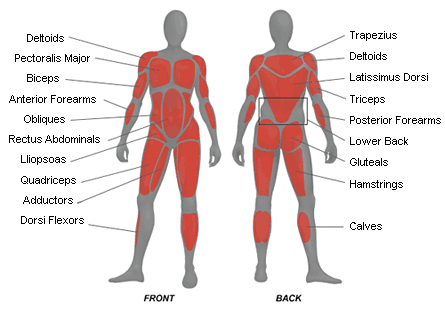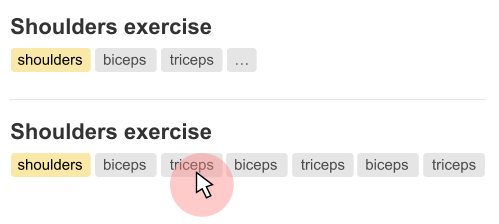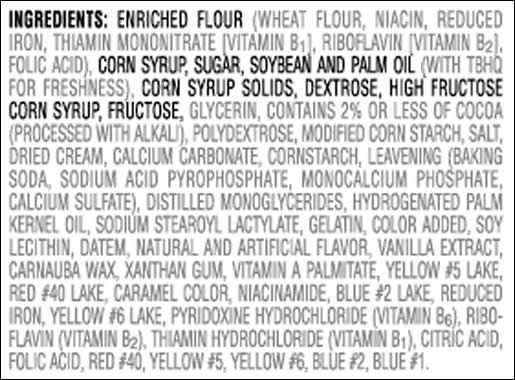I am designing a mobile app that involves a large list of exercise names. Each exercise can be categorized by either primary muscle type or many muscle types–biceps, triceps, shoulders, lower back, etc. Today this exercise list includes the 'muscle type' as tags for each exercise. However if an exercise has many muscle types it will either wrap multiple lines or truncate, neither of which are great solutions.
My current proposed solution and hypothesis is to eliminate the textual tagging and replace them with uniquely colored circles with abbreviated tags that could be expanded to the full view when clicked on the list item. However, I am hesitant as the arbitrary nature of color coding ~16 muscle types may be too many to remember and process even if there are abbreviations.
Would love any insight on this topic of tagging and categorization views, thanks.