I have a list of "Texts" being displayed on a list. The user can reorder it when click on an action button, and when do that, an animation works as a feedback to the user. The Texts move, changing their positioning. All done with Ajax.
This animation is a good feedback for 99% of the users, they see the animation and knows when the process is over. But the problem is that visual impaired users don't see the animation, and they also need a feedback to know when the process is over.
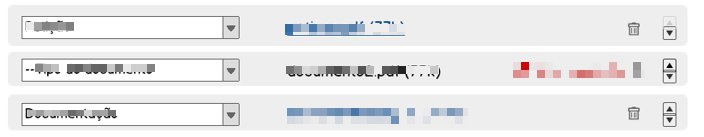
Our software must have accessibility.
If I would render a feedback message, the screen reader software (JAWS, NVDA, etc) would read it perfectly, but the users who can see will also see this message, being redundant, because the animation already is a feedback to 99% of the users that are not visual impaired.
My question: is there a way I can provide a feedback message to the visual impaired users without being redundant for the other 99% that can see the animation? I looked for it in the ARIA documentation, but I haven't found a solution yet.
I think it's not possible to solve my problem without changing the way I do the user action's feedback (animation), but before change it, I want to be sure of that.
