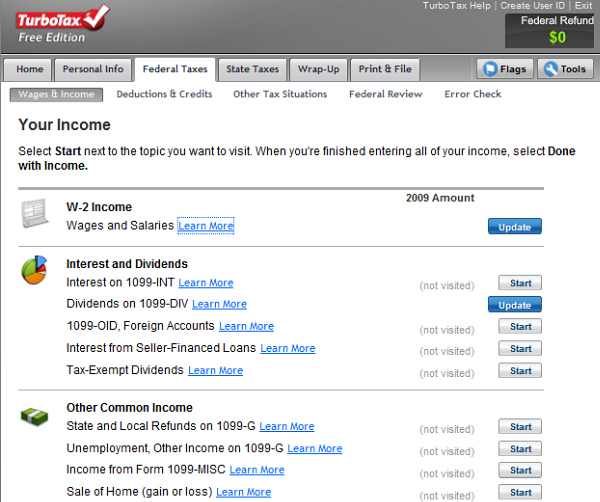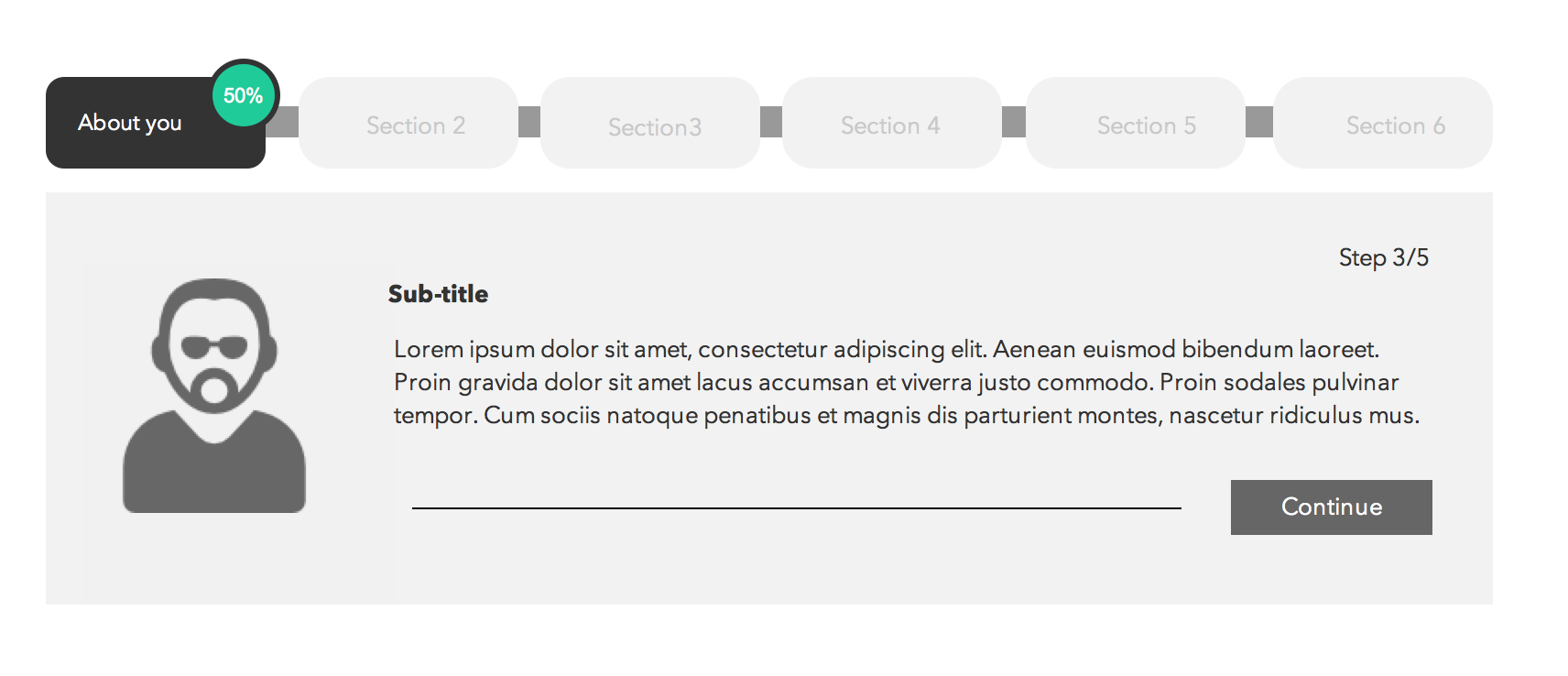I'm trying to redesign the progress bar of a long application process. It is currently designed with a "top level" progress bar with 6 steps. As the user goes through each step, a separate "sub-level" progress bar appears for multiple steps within each part in the "top level" progress bar.
The way it's currently designed today, the "sub-level" progress bar isn't always there. Each step just appears as you get to it, so it doesn't do a good job setting expectation the user for how much work they actually have to do.
I think it's also relevant to mention that with this application form, the user cannot jump around. It's important that they fill out the form in order because they need to go through multiple "checks" during the process.
Anyway, I want to redesign this progress bar. I'm wondering if providing this "dual level" progress indicator for a long application/form is a good idea. For example I'm thinking something like Turbo Tax might be a good example, but is this a good approach to take?