Why do Apple Macintoshes only have one mouse button? It seems useful to have at least a second one for options that aren't regularly used.
-
Duplicate or reverse? Why have two mouse buttons when one is sufficient?– Marjan VenemaCommented Feb 22, 2014 at 13:07
-
2They's have two (or more) 'buttons' for a long while. I believe OSX has supported two+ buttons from day one.– DA01Commented Feb 23, 2014 at 3:27
-
2Maybe Apple engineers where anticipating the trouble of right-clicking on a touchscreen back in 1983, already ;)– zkwskCommented Jul 7, 2014 at 22:32
-
1@funkylaundry haha maybe. Though Apple doesn't have touchscreens, which I believe is smart. Which is easier? Moving your fingers to press down a key or moving your hand all over the screen (and not being able to see the display while doing so). I personally think touch screens are severely overrated and we're experiencing hype right now over junk. Possible exception being smartphones, but why would a desktop need a touchscreen (and even Blackberries were fine without touchscreens)?– CeleritasCommented Jul 7, 2014 at 22:45
4 Answers
It's because Apple explicitly mentions in its Human Interface Guidelines that all software providers should provide all functions available with a single click and they don't see any use case for providing a right click.
That said, it does support an option to have a secondary click as shown below which brings up the contextual menu
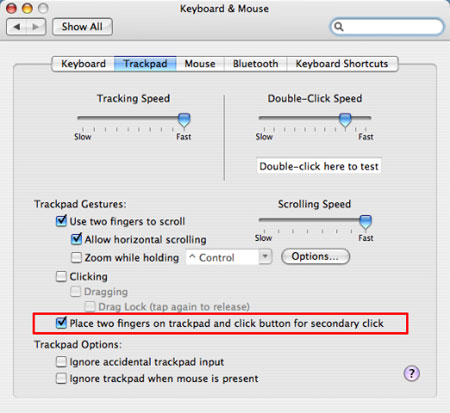
Now coming to the reason why Apple might have gone that route, there was a discussion in the slashdot forums why apple prefers to have a one button mouse.
The general consensus was that the reasoning behind the primary design decision was to remove the confusion among the average computer user for remembering which button to click and therefore increasing the intuitive usage of the Apple user interface.
To quote the article
The first reason deals with the technical ability of the average computer user. Having once worked doing technical support, let me explain one very common point of frustration for techs. Here is an example:
Me: Right click on “My Computer”
Caller: Right?
Me: The right mouse button
Caller: Oh, okay…Now there’s a menu.
Me: Select “Manage”
Caller: okay
Me: Double click on ‘Device Manager’
Caller: Left or right click?
I kid you not, ten times a day I would talk to someone who has never right clicked in their life. After they first do it, they will ASK YOU EVERY TIME if they should right click or left click. Now, though we may not be the typical computer user, Apple is always concerned with creating a user experience that is as intuitive as possible. Giving the average person a right mouse button is like giving a bald man a comb.
Secondly, Apple wants all developers to follow their interface guidelines. The reason for this is tied into what I wrote above. If every application can be expected to work the same way, the learning curve for the user is minimized. Apple has gone through great pains and great expense to study human-computer interaction. Because of these studies, one thing Apple insists on is that every feature of an application should be accessible through menu items. It’s great and even encouraged to create additional ways of accessing features, but at a bare minimum, you should be able to reach it from the menu.
One of the slashdots post also has this to say
I am old enough to have read several "Byte" magazine articles about the Macintosh when it first debuted in 1984. The justification for the 1-button mouse was that the Apple engineers wanted the operation of the pointer to be as simple as possible. They felt that having 2 buttons would confuse the user since she would need to remember the specific functions associated with each button
All of this said, one of the big downsides of this single button option resulted in the headache of using double click which was introduced by Apple in 1984 when they introduced a single button mouse along with the first Mac.
To quote this coding horror article
It was basically forced on the industry by Apple Computer when they elected to use a single button mouse on the original Mac in 1984. Technically, double-click is an optional shortcut for clicking an object and then clicking the File,
-
I'd like to add that the secondary click can also be archived with pressing ctrl during the click. This is a hint that it is considered a feature for the advanced user– LovisCommented Feb 22, 2014 at 10:04
-
2But this reasoning is largely obsolete now, it's common for people to know that mice have two buttons. Commented Feb 23, 2014 at 20:35
-
Hence the fact that these days, Apple mice act like 2 (or 3) button mice.– DA01Commented Apr 25, 2014 at 4:03
-
-
2Back in the day, one of Apple's ads touted the fact that the Mac mouse only had one button so a user didn't have to worry about pressing the wrong one. At the time, btw, PC applications were woefully inconsistent about which button should be used for what purpose.– supercatCommented Oct 28, 2016 at 16:32
The mice that come with Macs today have effectively more than one button, a press on one side is considered the primary button and the other side the secondary button. The primary button is associated with selecting and dragging and activating (with double click), the secondary button usually pops up a context dependent menu.
Earlier Macs had only one button, supposedly less confusing than 2 or more buttons, but this proved fairly limiting. Two button mice were standard on early Windows systems, and software that relied on 2 button semantics (most software) treated control+mouse button as the secondary button on Macs. This required 2 hands, somewhat clumsy, especially when you're used to that second button on the mouse.
In 2005 Apple release the Mighty Mouse, their first mouse with more than 1 button, that had 4 effective buttons.
Having no right click may seem easier for the average user but if one is used to having a primary (left) click and a secondary (right) click, then for that person it would seem more natural. I have always used windows laptops and desktops, so it took me a while to get used to the single click on macs. I also noted that it can sometimes be a bit annoying because the trackpad will not always register both of your fingers so you may accidentally left click when you intended to right click.
Because Apple is still in their infancy stage and is unable to break out of that mold. I always used a 2-button mouse even when I exclusively used Mac, particularly back in Mac Classic. Even though I wasn't using a PC, I just never understood the reason for a one-button mouse; maybe for newbies but once you grow up, you join the big boys. Plus I never really cared for the feel of the Apple mouse when PC mouses were designed so much better. I remember just thinking how great "Finderpop" was. If you had a very large monitor, why go all the way over the AppleMenu, when you could just right click and be able to access the Apple menu. Or if you were using several monitors.
-
-
1Apple is 40 years old, literally the biggest (revenue/profit) consumer electronics company in the world, and the iPhone and iPad are made by literally the biggest (employee) electronics company in the world; Foxconn. I'm no big fan of Apple, but your 'answer' is just an unsubstantiated rant. Commented Mar 23, 2017 at 7:05
-
This sounds more like a personal rant than a useful answer. Commented Mar 24, 2017 at 2:45
