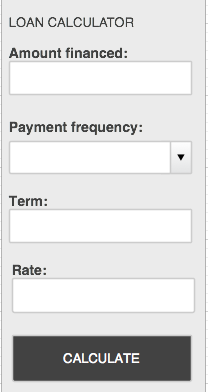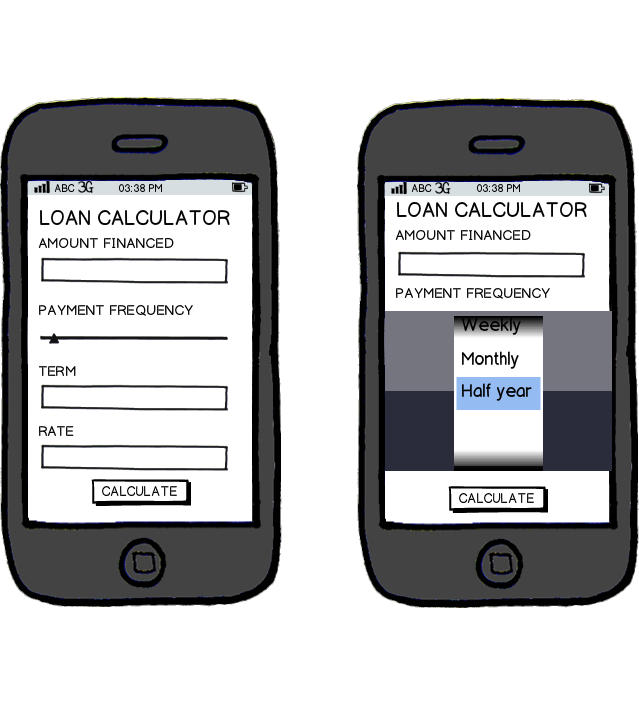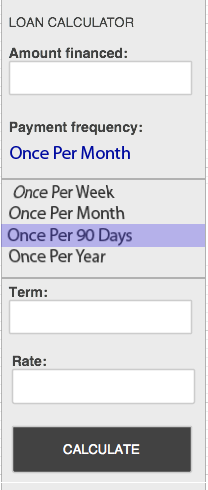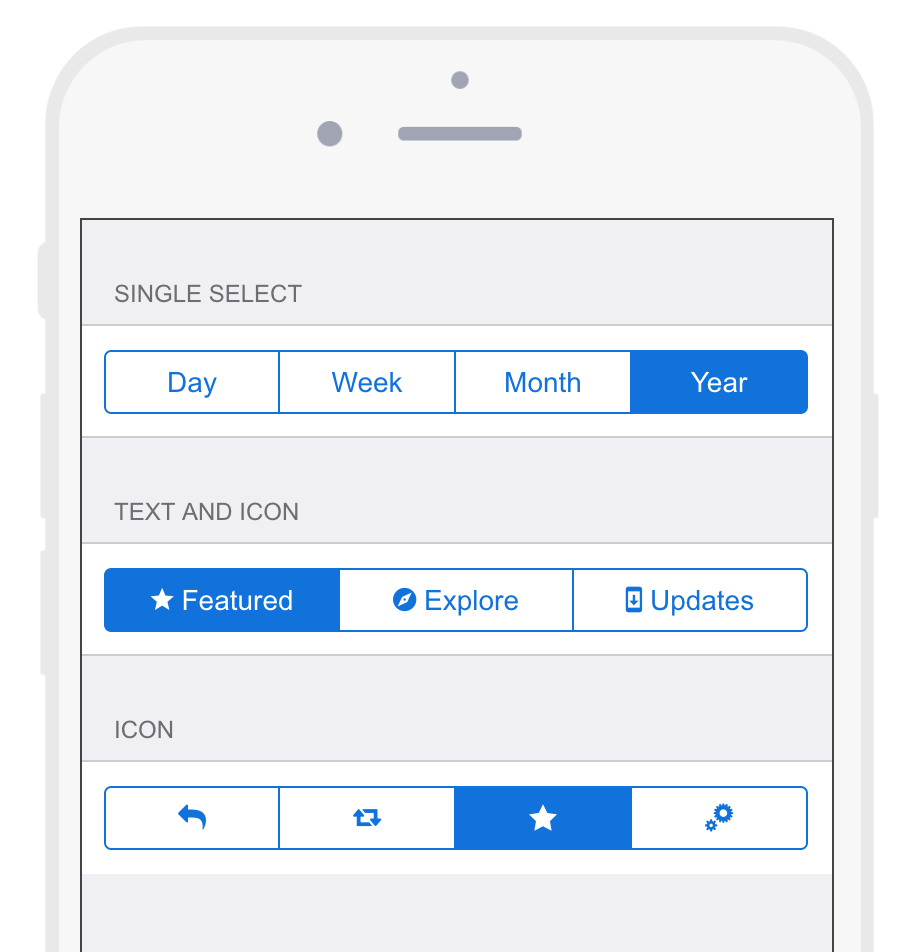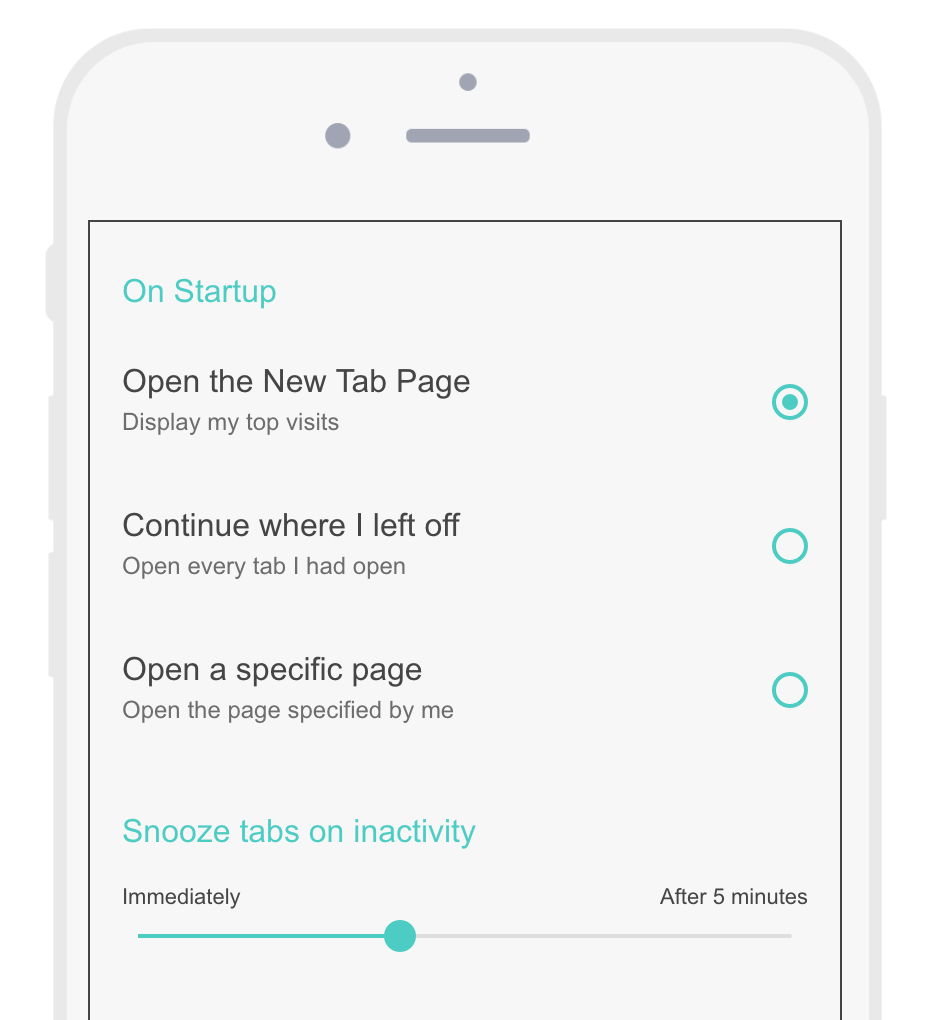Rendering a dropdown for everything is just lazy. I am not saying that dropdowns are bad, but it's a very misused UI element and it certainly doesn't always provide the best UX.
So let me start with "it depends", and it really does. How does your data look like, how many options are there to pick from?
Segmented control
If it's just a couple (up to 4), use a segmented control. It works just like a radio button list but takes up less space.
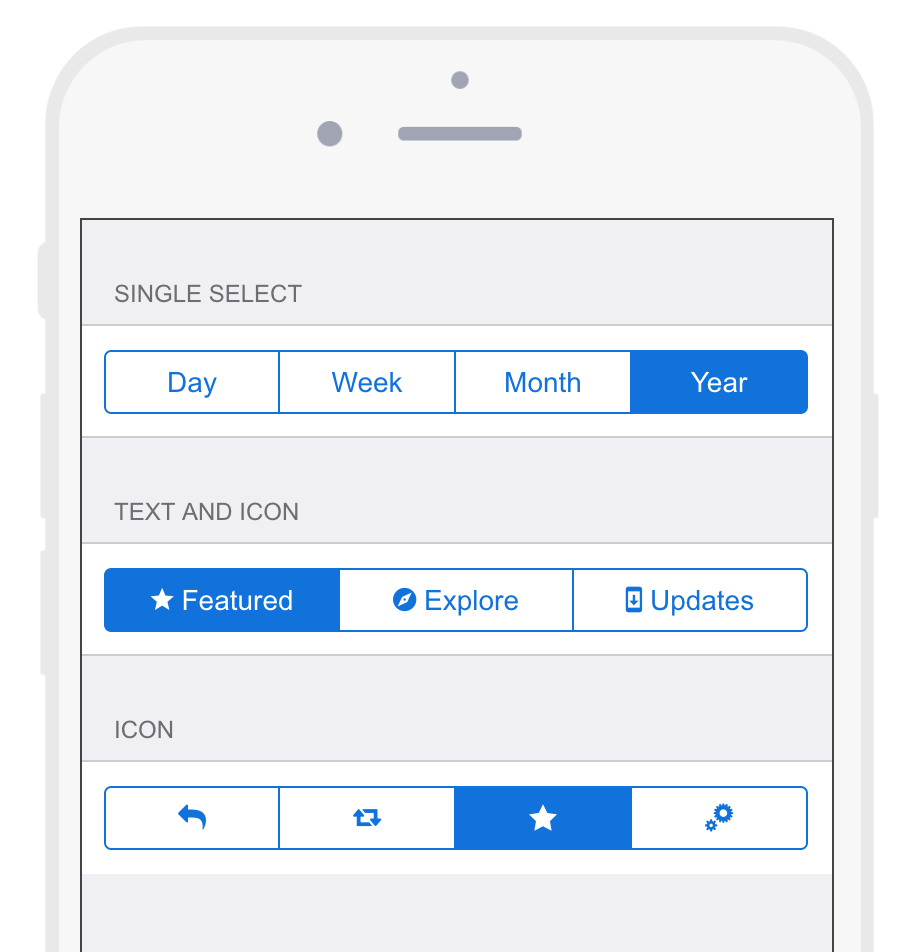
Slider
If there are incremental values, use a slider. You can use labels for values to help explain what the user is dragging.
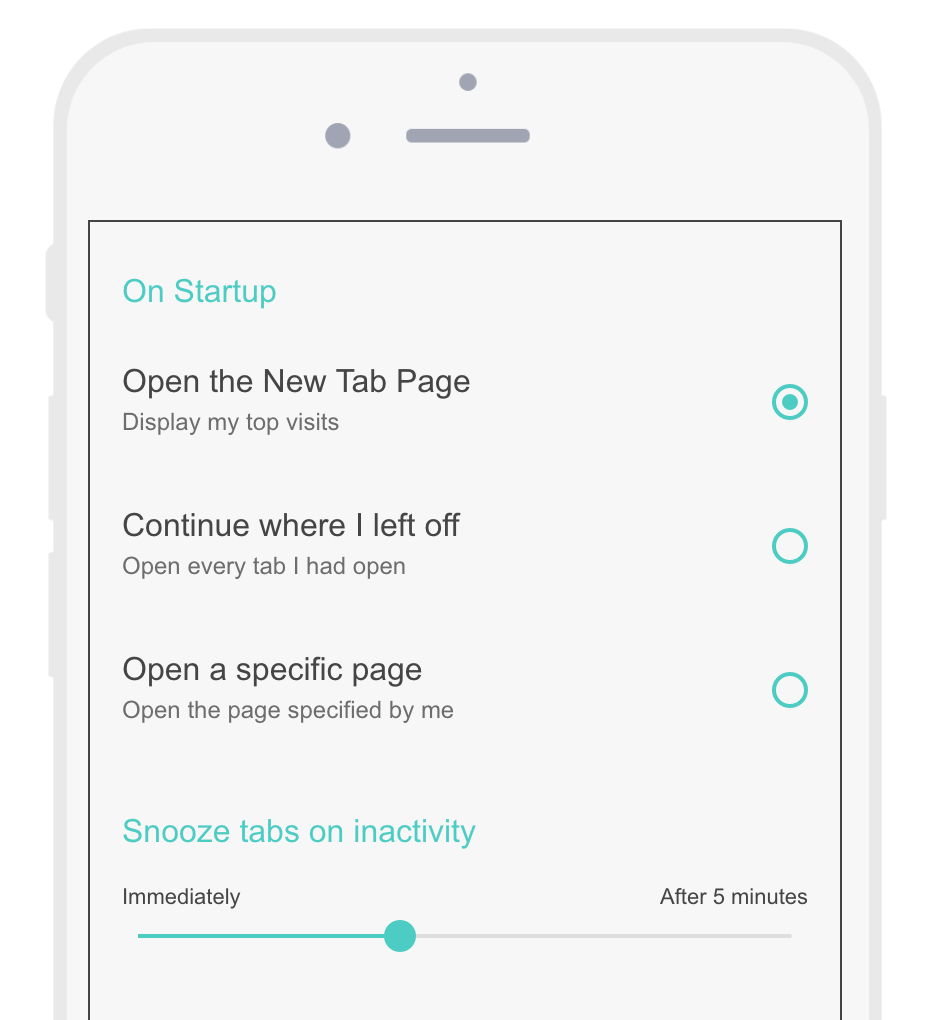
Scroller control
If there are several items, use a scroller controls. If the list is too long you can group the options.

I also noticed a comment about some things looking strange on certain devices. It is important to stay consistent with the platform, however you should approach it in a platform agnostic way. Then you can make it look good everywhere, maybe handle it with a slightly different look but the core pattern can usually stay the same.
You can try interactive examples and read more about the Single value selection pattern at UIPatterns.io