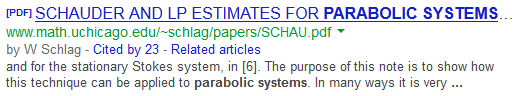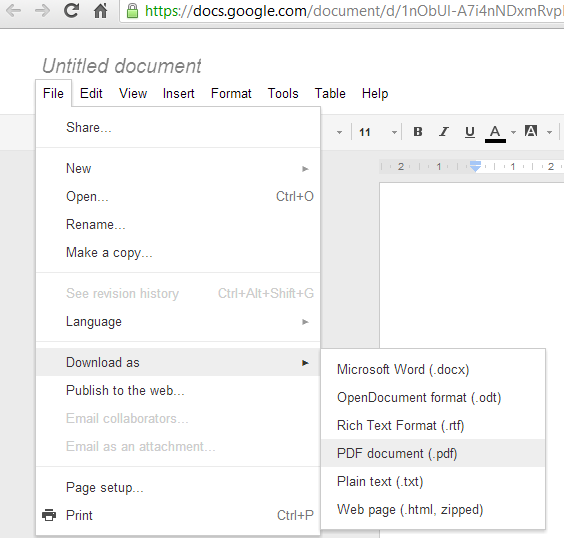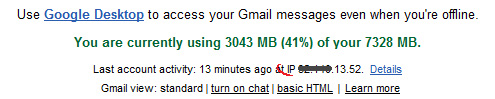For certain industries and user-bases, it can make sense to include a link to a PDF version of a HTML web page — so that visitors can either view or download it.
From a recognizability and familiarity perspective, what should the link text say when leading to a PDF?
Brainstormed phrases and words to use
In my case, I would accompany it with a recognizable icon such as: 
A few text variations that I came up with:
But there are likely many more potentially good options.
Variations of those phrases
All of the above could work without "PDF", for example:
Also, they can feature a preposition or conjunction like "as" or "in", for example:
- View in PDF

- Open as PDF

- etc.
That can be extended with natural language, for example:
- View page as a PDF

- Download this page as a PDF file

- Browse this page in the PDF format

- Click here to save this page as a PDF file

- etc.
Given all the possibilities, what is the best practice considering user-behaviour or user-research?
Considering people on different devices
To find the "best" term, I think it is important to suit people:
- with different browser defaults (whether the file will be downloaded or opened in a new tab/window),
- on various devices (such as PCs, laptops, tablets, smartphones, e-readers, etc.),
- and using certain operating systems (e.g. Mac OS X arguably handles PDFs much better than Windows, which tends to crash PCs).
Without any tangible data to use to make a decision here — I am unsure how to proceed.
What do industry leaders do?
Have the practices of what "big players" and influencers (creators of various platforms for blogs, forums, frameworks, even operating systems, etc.) do when linking to PDFs been quantified or qualified?
It may also be worth including the file-size or file-name, but that is covered elsewhere.