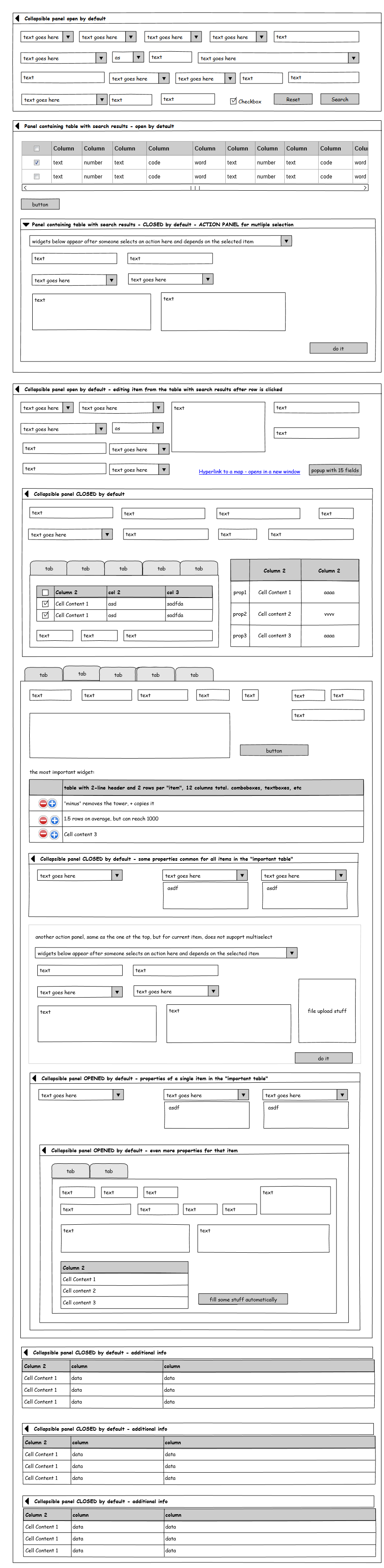I'm a member of a team developing a business application. Basically - it is all about data entry. There are people (thousands of them) sitting whole day and filling the form below over and over in various ways. Or will be, right now they do it on the mainframe.
The question is - if we were to alter the UI, how to approach it? This system is designed to provide features of several others (to replace them) and should display more data then the mainframe "by design". Also I'm assured that all of the data is required for their work and important. Do you have any proposals where to even begin? Could you suggest something without deep knowledge of the system?
Below I'm attaching a simplified mockup of the screen where regular users will spend most of their time. It is 1000px wide and cannot be wider. There are more fields then on the mockup. Also each fields has a label above it.
(yes, I know - it is scary)