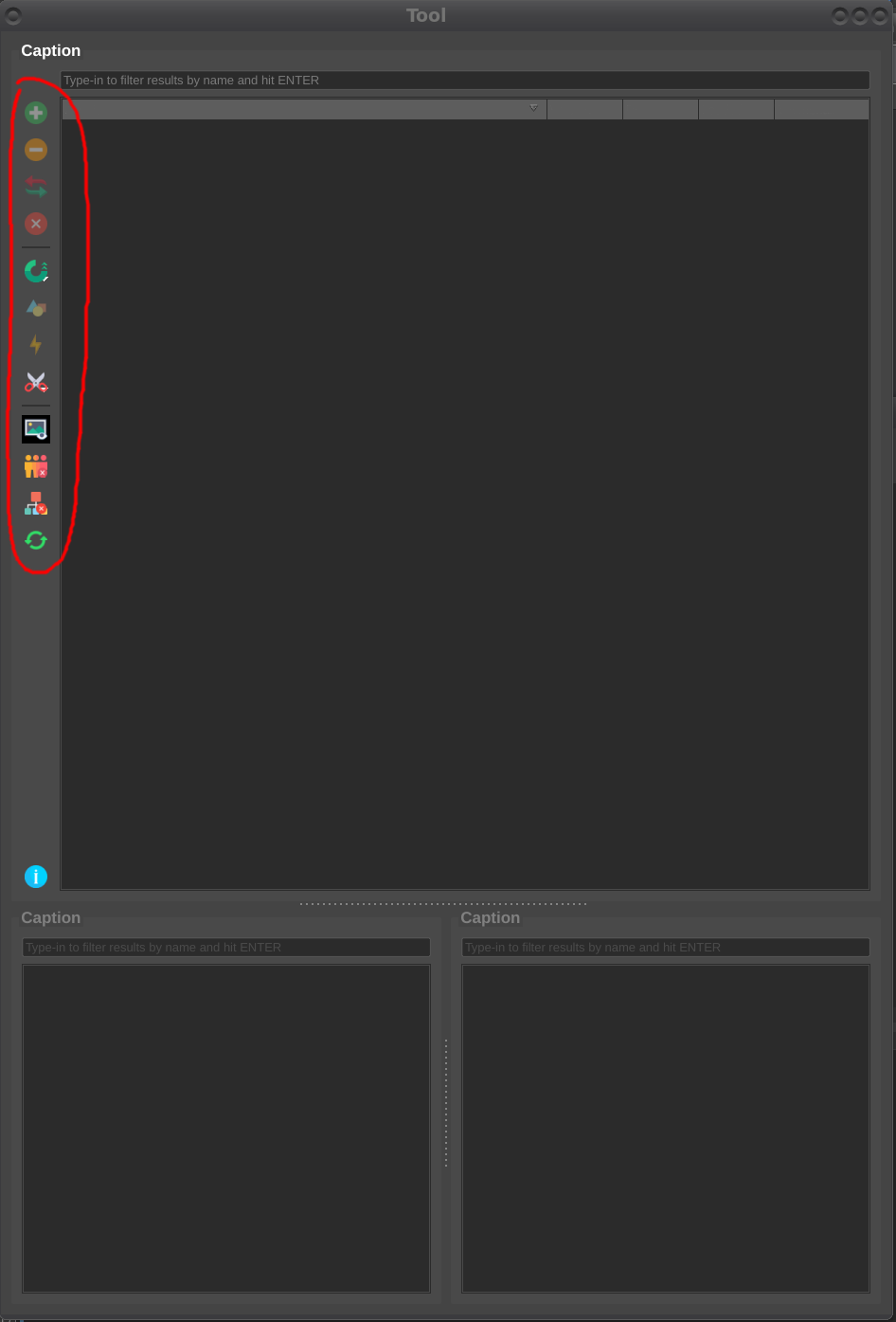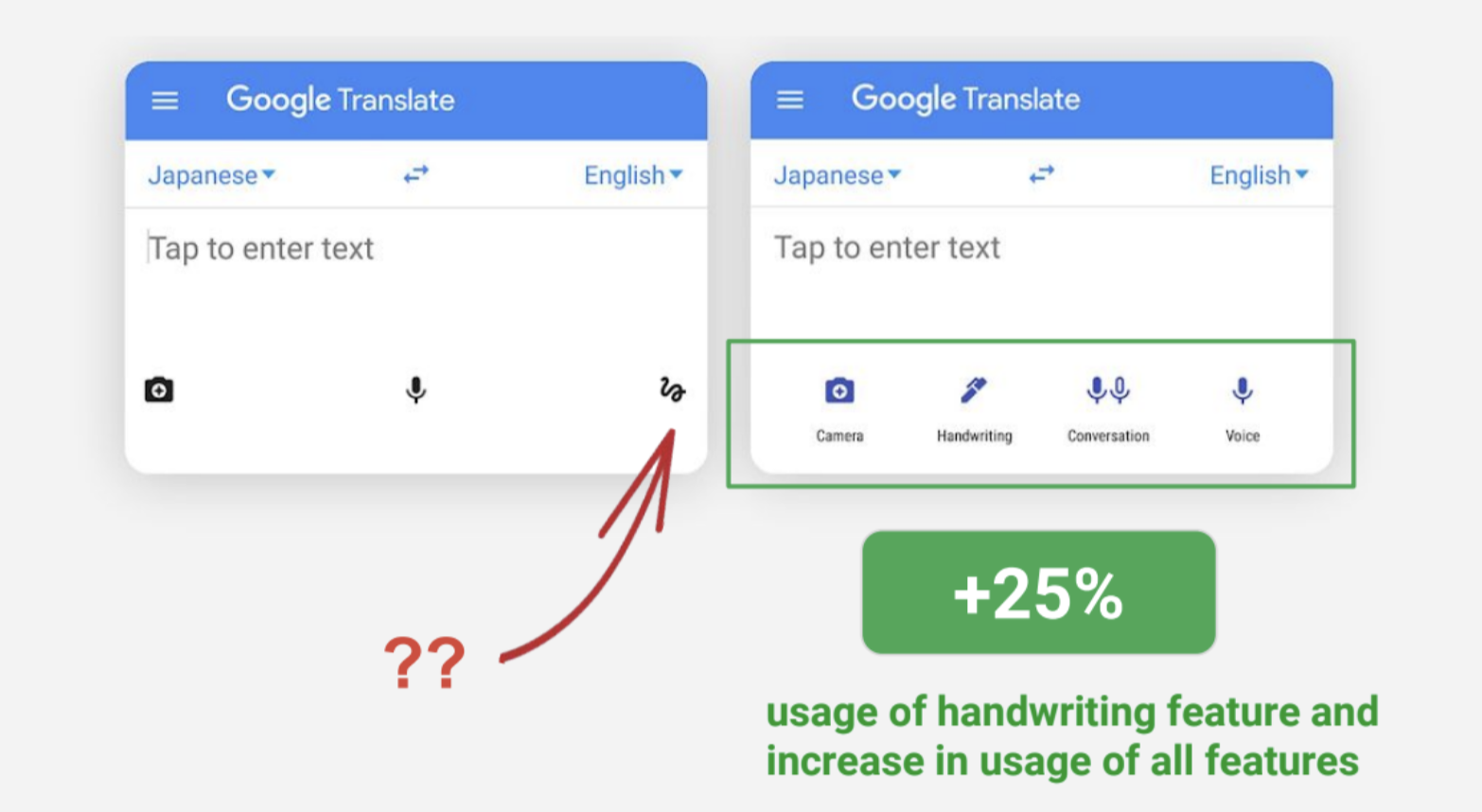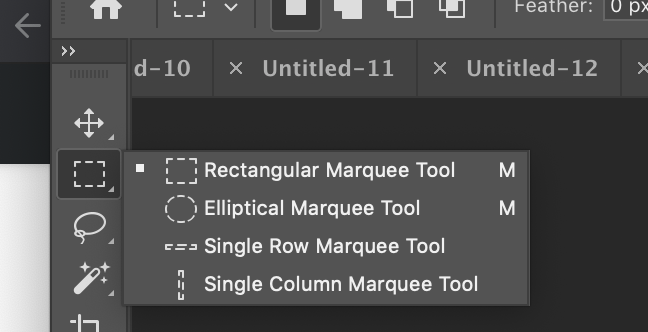I'm developing a tool for a software specifically for only desktop, and I'm wondering what's the best practice to deal with many icons?
Right now I have them on the side of a treeview as they are all related to what is currently selected. Though I keep hearing that unless your icons are very recognizable it's better to have text beside the icons so it's easier to know what they do at a glance.
I can do that and place them on top of the treeview, but I find it would take up a lot of space and may make the tool suddenly feel very cluttered.
I could leave it as it is and consider adding an instant tooltip as the mouse hovers over the button but that still doesn't solve the original problem of understanding the button at a glance.
What's the best practice to do in this case?