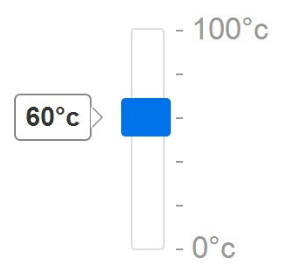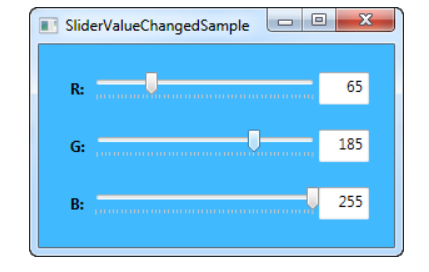It looks like that you are able to create a custom UI component for this feature, which would give you a bit more flexibility in design, however, just because you can customize doesn't mean that you should.
Let's break down the input and output that the user requires and see how well your design applies.
Input from user
- a single selection of a bin from a range of values
It looks like you are using the left and right arrows to adjust the selected value, which means there is probably a default value that the marker (round dot) is sitting on. This is more suited to smaller number of incremental values where the precision and accuracy of the selection is not a problem.
However, if there are lots of bins to select from, it may be easier to use the marker as the 'slider' in combination with the arrows. Here is an example where the slide is used as the control

Output from interface
- range of values available for selection
- current value selected by the user
The output from the interface helps the user to quickly locate the particular bin that they want to make the selection for, but because the slider has a fixed width the increment size (reflected by the step marker - example) will change depending on the number of bins created (and therefore it cannot be displayed clearly on the slider).
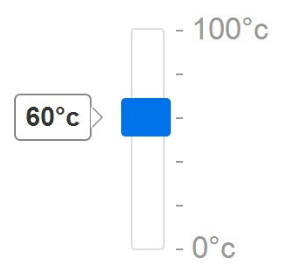
The display of the current value selected by the user allows the user to match the area on the slider, and therefore make adjustments until the correct bin is selected. Alternatively, this can also be used as an input for the user to enter the value directly, and the marker on the slider should also reflect the change in the value entered as shown in the example below.
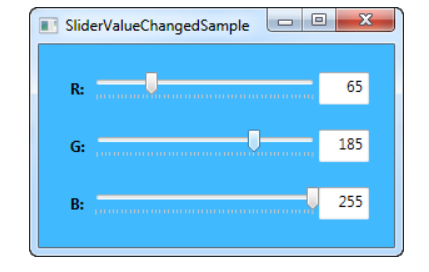
Hopefully this gives you some idea for the input and output that you can try to customize for your control, or if you have other information that might help to design a more suitable control please feel free to comment below the answer.
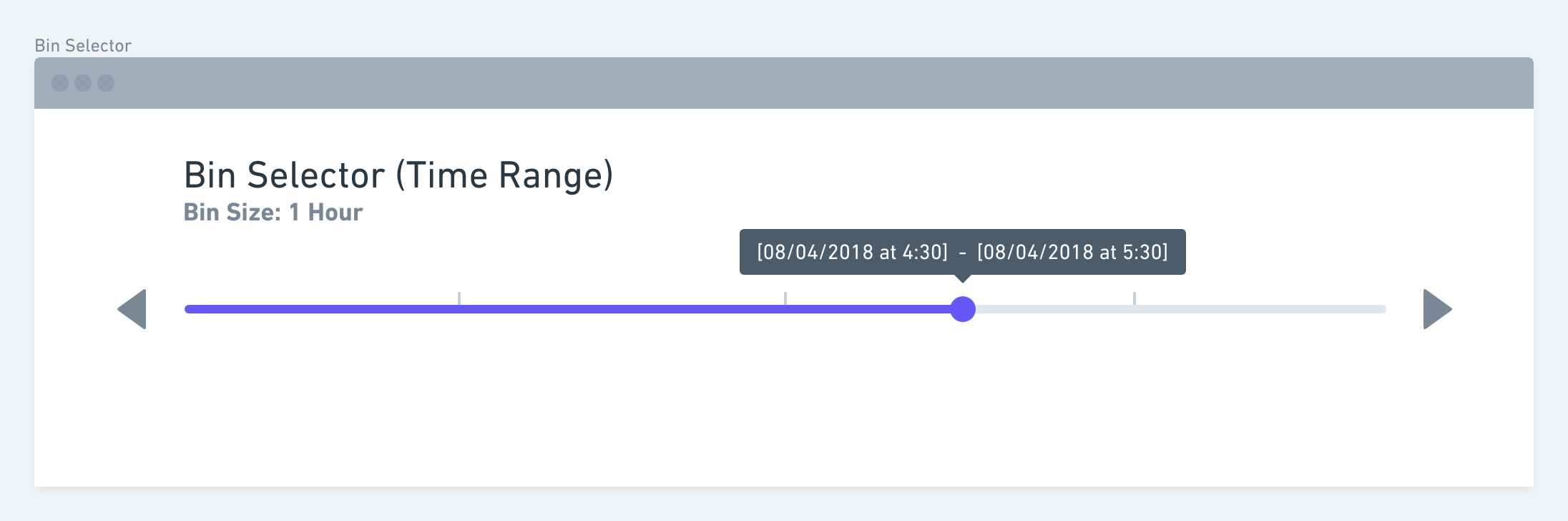 ]1
]1