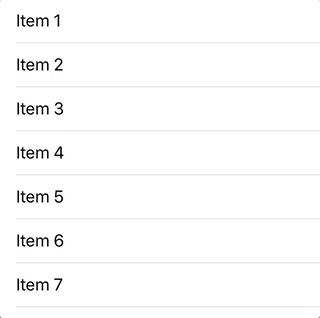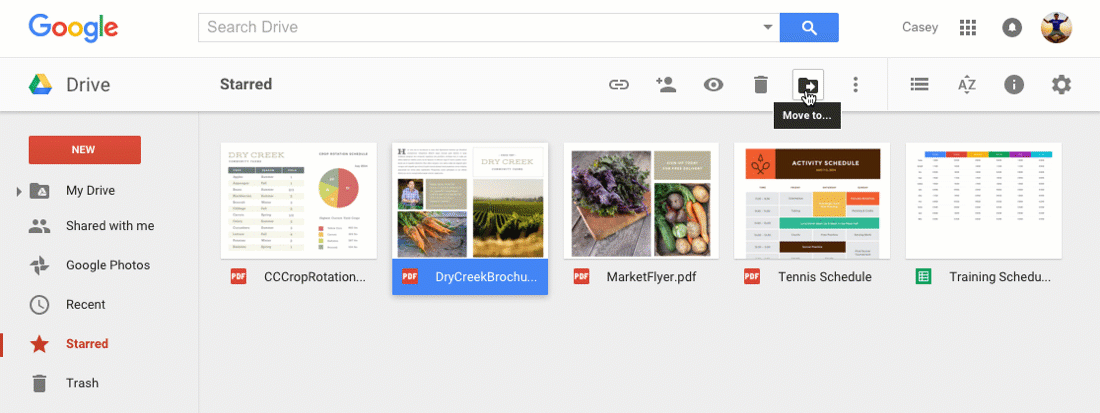I'm trying to implement a drag-and-drop functionality to reorder items. The items are of varying size (height), and in some extreme cases taller than the screen.
The simple method shown below wouldn't work as we wouldn't be able to see the other items if the item being dragged is large.
A possible solution is to have a drag button near the top of each item, and when the user holds down on the button to start dragging, the item compresses into a single-line item. But I'd rather not have a drag button and let the user start the dragging by holding down anywhere on the item.