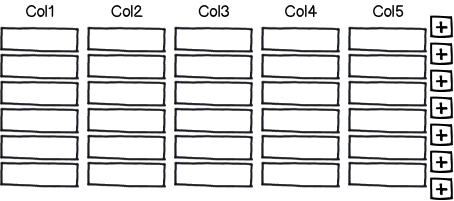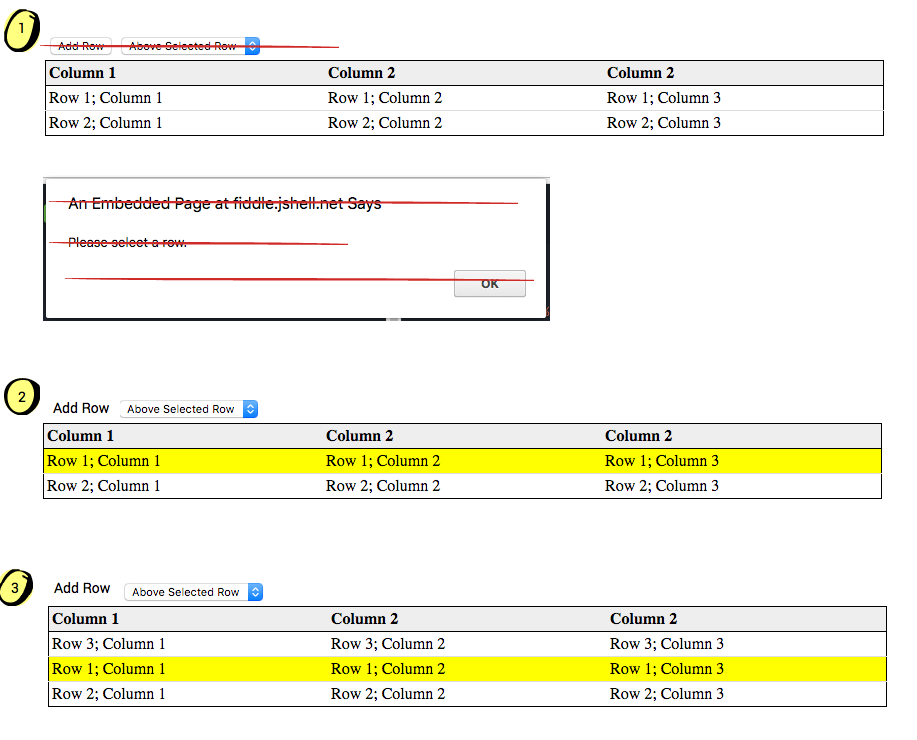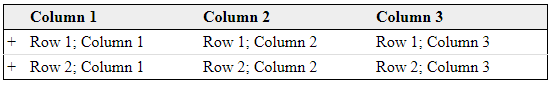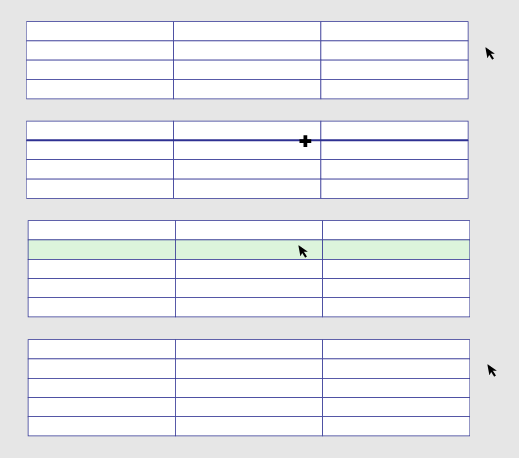I have a form where users need to be able to insert new rows at any position in a table. Currently this is done by:
1) Click the row to insert a new row above or below
2) Select from a pulldown whether to insert above or below (defaulted to above)
3) Click a button to add the row
An example of this interface can be found at this fiddle: https://jsfiddle.net/fp686ptn/
My question is whether there is a simpler way to achieve this type of action that is still clear and intuitive to the user?