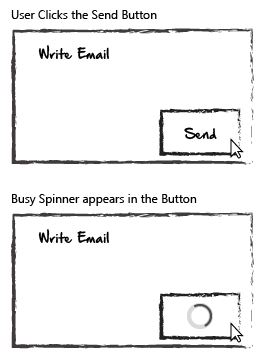Imagine you and I are talking to each other in the street. You've asked me if I have the time and with barely any hesitation I look at my watch and tell you. You don't give it a second thought. You then ask my if I can tell you directions to a decent coffee shop. Some options may occur:
I instantly start reeling off a set of instructions
I appear to be contemplating something - it might be that I'm considering the best coffee shop bearing in mind the current location, or I'm trying to work out the best directions for walking.
I say I don't know, but I'm meeting someone next who knows, and I can text you the answer in a few minutes.
I stand there not really doing anything, almost as if I hadn't heard you.
Your expectations might be for option 1 or 2. You realise that if I indicate option 2 that this may take a moment and you're prepared for a small wait, but it definitely helps if I let you know that I'm first considering a few really good coffee shops before picking one and then providing the instructions.
Option 3 lets you get on with your life and get notified soon. You don't get an answer right away, but it's beyond helpful, and you're grateful for not having to wait.
Option 4 though is thoroughly disconcerting. If I continue to stand there not giving any further clue that I'm considering an answer, you're going to prompt me with things like 'any coffee shop will do' or 'if there's no coffee shop near here, that's fine', or 'forget it, I'll just wander round!'.
It's the same with computers - it's still part of a conversation between you and the computer. You may not expect an answer to something complex within a tenth of a second. You do expect some clue that the request is being considered usefully. You expect some indication of the type of response within a second or so, and you get disconcerted if you don't have any of that feedback within a few seconds. And if the total wait is longer than a few seconds, you like to know what's being considered - am I considering a couple of local coffee shops or am I calculating directions from London to a great little indie coffee outlet in Seattle.